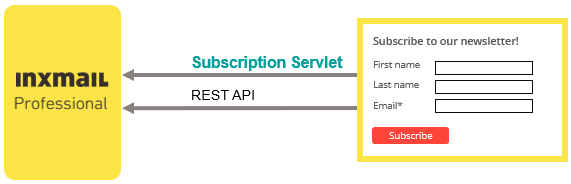You can create HTML forms for newsletter subscription and unsubscription. If you use HTML forms, you need to decide which technical method to use for subscriptions to and unsubscriptions from Inxmail Professional or a third-party system.
There are two technical options available for HTML subscription and unsubscription forms: calling the so-called Subscription Servlet, and the REST API.
Subscription Servlet
An easy-to-implement technical method for subscribing and unsubscribing recipients via an HTML form involves calling the so-called Subscription Servlet. This is a Java program that you can call via your HTML form and that carries out the subscription and unsubscription of recipients. The Subscription Servlet is an integral part of Inxmail Professional. It is available immediately after Inxmail Professional has been installed and does not need to be installed separately.
When you use the Subscription Servlet, recipient subscriptions and unsubscriptions are only carried out for Inxmail Professional. If you want recipient subscriptions and unsubscriptions to be carried out for a third-party system, such as a CRM system, you can use the REST API method to implement this (see below).
As of Inxmail Professional 4.8.47, there is a third version of the Subscription Servlet. You can create your HTML subscription and unsubscription forms in three variants:
-
With Friendly Captcha (= Subscription Servlet Version 3)
-
With Google reCAPTCHA (= Subscription Servlet Version 2)
-
Without Captcha (= Subscription Servlet Version 1)
Note: If you are still using version 1 of the Subscription Servlet, we recommend that you upgrade to Subscription Servlet version 3 or 2 and adjust your HTML forms. You may continue to use the Subscription Servlet Version 1. However, in this case you will go without Captcha functionality and could then be exposed to so-called list bombing attacks in which automated subscriptions are carried out via bots.
Get in touch with your Inxmail contact person after you have switched to the Subscription Servlet Version 3 or 2. Your Inxmail contact person will then deactivate Version 1 of the Subscription Servlet.
From September 2019 If you purchased Inxmail Professional in September 2019 or later, only Subscription Servlet version 3 and 2 will be available. Your HTML subscription/ unsubscription forms will then include Captcha functionality.
Detailed information on using the Subscription Servlet in HTML forms can be found from the section Interaction of HTML subscription and unsubscription forms and Subscription Servlet..
Additional information
Please note that HTML subscription forms behave differently to the ‘Subscription’ Web page when it comes to overwriting any already existing recipient data. This means that if the Overwrite existing recipient data option is activated in the ![]() Subscriptions agent (see Set up single opt-in or confirmed opt-in), all column contents of the recipient table will always be updated when an HTML subscription form is used. Fields that are already populated may therefore be overwritten with blank entries. The Subscription Servlet does not check whether columns with missing entries were previously filled with content. The ‘Subscription’ Web page takes this case into account. Here, fields that are already filled with recipient data will not be overwritten with blank entries.
Subscriptions agent (see Set up single opt-in or confirmed opt-in), all column contents of the recipient table will always be updated when an HTML subscription form is used. Fields that are already populated may therefore be overwritten with blank entries. The Subscription Servlet does not check whether columns with missing entries were previously filled with content. The ‘Subscription’ Web page takes this case into account. Here, fields that are already filled with recipient data will not be overwritten with blank entries.
REST API
You can use the Inxmail Professional REST API to technically implement the subscription and unsubscription of your recipients via an HTML form. Documentation for the Inxmail Professional REST API can be accessed using the following link: REST API.
Contact your Inxmail contact person if you need assistance.
Inxmail Professional:
2 possible use cases
Depending on your contract, you might use Inxmail Professional in different ways:
-
As part of the Inxmail platform: You use newsletters & campaigns as your main tool for creating and sending newsletters. Inxmail Professional only serves as a recipient database and configuration tool in the background.
We are constantly expanding the functionality of “Newsletters & Campaigns”. Check out newsletters & campaigns section to find out if the feature you are looking for might already be available there.
-
Full scope: You use the legacy tool Inxmail Professional as your main tool for creating and sending newsletters.
Did you not find what you were looking for?
-
Send us your feedback.