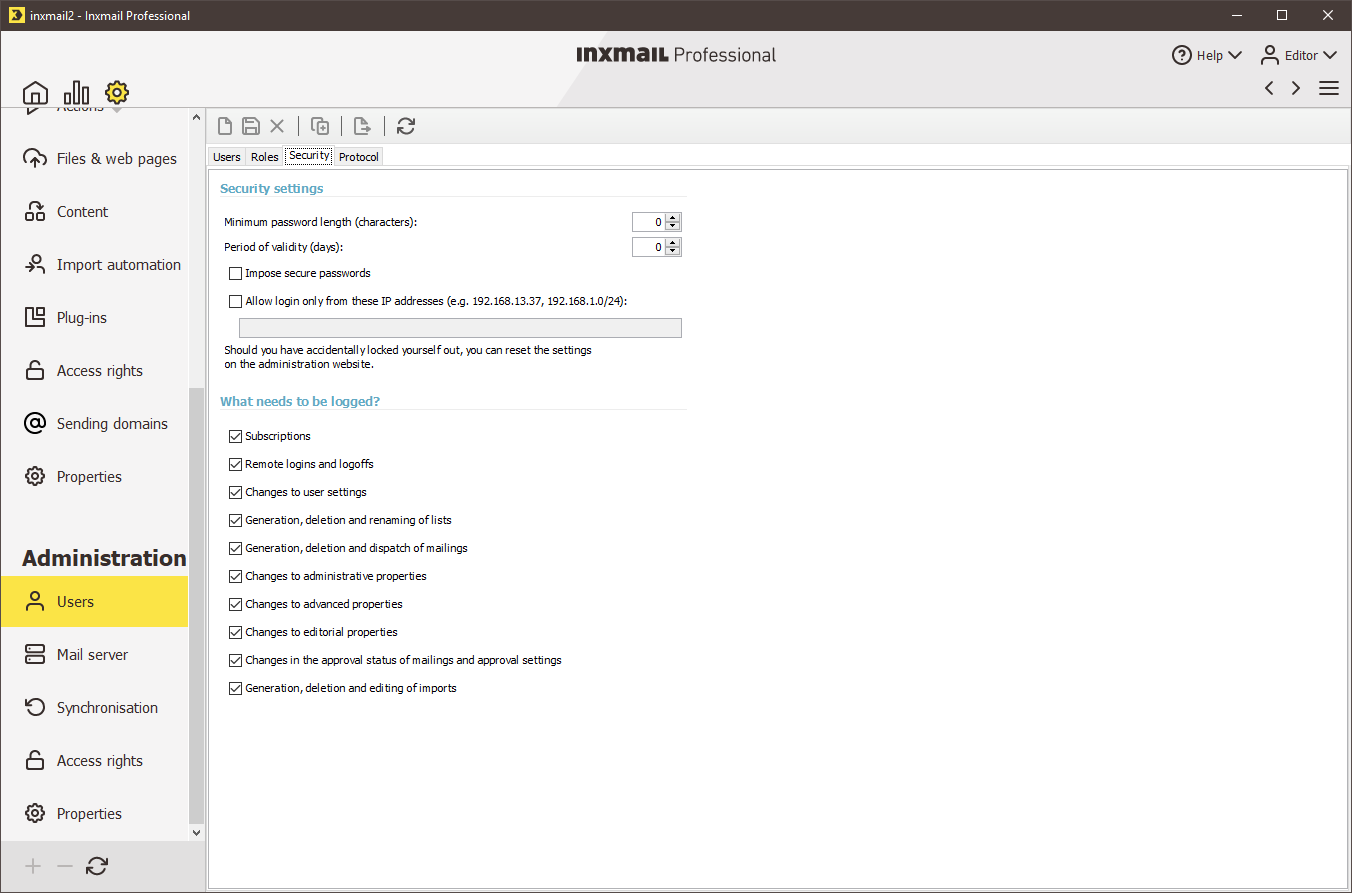Step by step
-
Click the
 (Global settings) tab >
(Global settings) tab >  Users agent > Security tab.
Users agent > Security tab. -
Configure the security settings in the Security settings section using the relevant fields.
 Field descriptions
Field descriptions
Field
Description
Minimum password length (characters)
Minimum number of characters that passwords must contain.
Note: If you enter ‘0’, the passwords do not need to be of a minimum length.
Period of validity (days)
Time duration after which the user must change their password.
Note: If you enter ‘0’, the passwords will never expire.
Impose secure passwords
If this check box is selected, the minimum password length is automatically set to six characters. In addition, Inxmail Professional will check all passwords created in future for whether they comply with the following guidelines:
- The password must not contain the user name.
- The password must contain at least one character from each of the following categories:
- Upper-case letters from A–Z
- Lower-case letters from a–z
- Numbers 0–9
- Special characters (for example, !,$,#,%)
Note: If you also want users to adjust their existing passwords to conform to these requirements, you should additionally select the Impose change of password check box for every user in question on the Users tab > Settings tab (Create a new user).
Login only from these IP addresses
If this check box is selected, all users must log in from the specified IP address range.
Note: If Inxmail Professional administrators inadvertently lock themselves out due to a too restrictive IP address range, this can only be corrected using the administration web page on the Inxmail Server.
-
Use the relevant fields in the What needs to be logged? section to define which events are logged (on the
 Users agent > Logs tab):
Users agent > Logs tab): Field descriptions
Field descriptions
Field
Description
Subscriptions and unsubscriptions
If this check box is selected, user logins to and logoffs from Inxmail Professional are logged.
Remote logins and logoffs
If this check box is selected, user logins to and logoffs from Inxmail Professional that have occurred over the API interface are logged.
Changes to user settings
If this check box is selected, all changes to user settings (
 Users agent) are logged.
Users agent) are logged.Generation, deletion and renaming of lists
If this check box is selected, the generation, renaming and deletion of mailing lists are logged.
Generation, deletion and dispatch of mailings
If this check box is selected, the generation, deletion and dispatch of mailings (
 Mailings agent) are logged.
Mailings agent) are logged.Changes to administrative properties
If this check box is selected, all changes to administrative properties (
 Properties agent and
Properties agent and  Properties (Administration) agent) are logged.
Properties (Administration) agent) are logged.Changes to advanced properties
If this check box is selected, all changes to advanced properties of mailing lists or the system list (
 Properties agent and
Properties agent and  Properties (Administration) agent) are logged.
Properties (Administration) agent) are logged.Changes to editorial properties
If this check box is selected, all changes to editorial properties of mailing lists or the system list (
 Properties agent and
Properties agent and  Properties (Administration) agent) are logged.
Properties (Administration) agent) are logged.Changes in the approval status of mailings and approval settings
If this check box is selected, all changes to the approval status of mailings (
 Mailings agent) and to the approval settings (
Mailings agent) and to the approval settings ( Properties agent) are logged.
Properties agent) are logged. - Save your entries.
- You have finished configuring the security settings.
Inxmail Professional:
2 possible use cases
Depending on your contract, you might use Inxmail Professional in different ways:
-
As part of the Inxmail platform: You use newsletters & campaigns as your main tool for creating and sending newsletters. Inxmail Professional only serves as a recipient database and configuration tool in the background.
We are constantly expanding the functionality of “Newsletters & Campaigns”. Check out newsletters & campaigns section to find out if the feature you are looking for might already be available there.
-
Full scope: You use the legacy tool Inxmail Professional as your main tool for creating and sending newsletters.
Did you not find what you were looking for?
-
Send us your feedback.