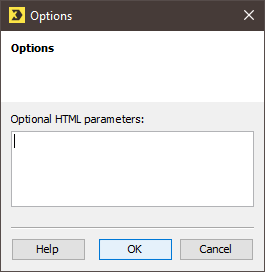If you do not specify any HTML parameters for the link, the following will apply for the link:
- The linked web page will be opened in a new window.
- The link will be formatted as a blue underscored link (link example).
Step by step
Open the Options dialog box as follows:
- Open the mailing in the
 Editing workflow step.
Editing workflow step. - To open the Link editing dialog box for a link that has already been created, click the Inxmail Professional code for the link. Then click the
 (Edit selection) button.
(Edit selection) button. -
In the Link editing dialog box, click the Options button.
A dialog box appears.
-
You can now specify the HTML parameters manually in the input area (for example, style="font-style:italic; color:green" target="_blank"). Use the ‘target’ HTML parameter, for example, to specify the window in which the linked web page is to open. This HTML parameter can hold any of the following values:
Value
Description
_blank
The linked web page will be opened in a new window.
_self
The linked web page will be opened in the current window.
_parent
The linked web page will be opened in the parent frameset.
_top
The linked web page will be opened in the full browser window.
 Example
Example
If you want the linked web page to open in a new window, enter the following in the Options dialog box: target="_blank"
Use the ‘style’ HTML parameter, for example, to format the link using CSS properties. This HTML parameter can hold any of the following CSS properties:
CSS property
Description
Example
font-family
Font
font-family:Verdana
font-style
Font style
font-style:italic
font-variant
Font variant
font-variant:normal
font-size
Font size
font-size:1.2em
font-weight
Font weight
font-weight:bold
font
General font settings
font:bold .9em Times
word-spacing
Word spacing
word-spacing:0.5em
letter-spacing
Character spacing
letter-spacing:0.3em
text-decoration
Text decoration
text-decoration:none
text-transform
Text transformation
text-transform:capitalize
color
Text colour
color:blue
text-shadow
Text shadow
text-shadow:black 3px 2px
font-stretch
Font stretch
font-stretch:200%
For example, to define a link with a green text colour, enter the following in the Options dialog box: style="color:green"
If you would like to specify several CSS properties, separate the individual CSS properties with a semicolon, for example, style="font-style:italic; color:green".
- Confirm you entries in the Options dialog box by clicking OK.
-
To apply the settings for the link, confirm the Link editing dialog box by clicking OK.
The Inxmail Professional code for the inserted link appears in your mailing.Example
If you have inserted a link to the Inxmail web page and have formatted the link with a coloured font and italics, the following Inxmail Professional code appears in your mailing:
Copy[%url;"http://www.inxmail.de";"Inxmail"; "style=\"font-style:italic; color:#AAAAFF;\"";] - Save your entries.
- You have specified HTML parameters for a link. The quick preview (
 (Show/hide quick preview) button) shows you the link. There you will see the format of the link and can open it (for HTML mailings).
(Show/hide quick preview) button) shows you the link. There you will see the format of the link and can open it (for HTML mailings).
Related topics
Inxmail Professional:
2 possible use cases
Depending on your contract, you might use Inxmail Professional in different ways:
-
As part of the Inxmail platform: You use newsletters & campaigns as your main tool for creating and sending newsletters. Inxmail Professional only serves as a recipient database and configuration tool in the background.
We are constantly expanding the functionality of “Newsletters & Campaigns”. Check out newsletters & campaigns section to find out if the feature you are looking for might already be available there.
-
Full scope: You use the legacy tool Inxmail Professional as your main tool for creating and sending newsletters.
Did you not find what you were looking for?
-
Send us your feedback.