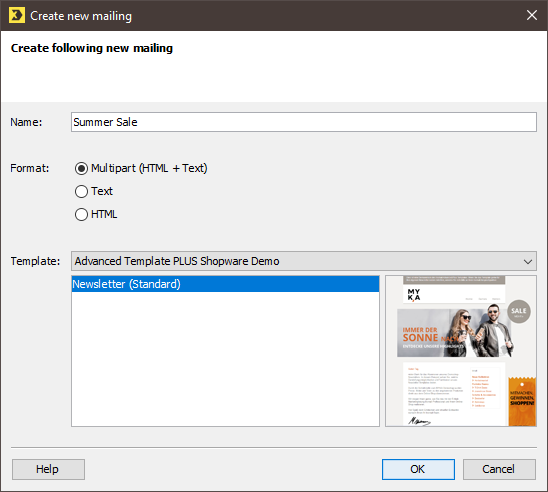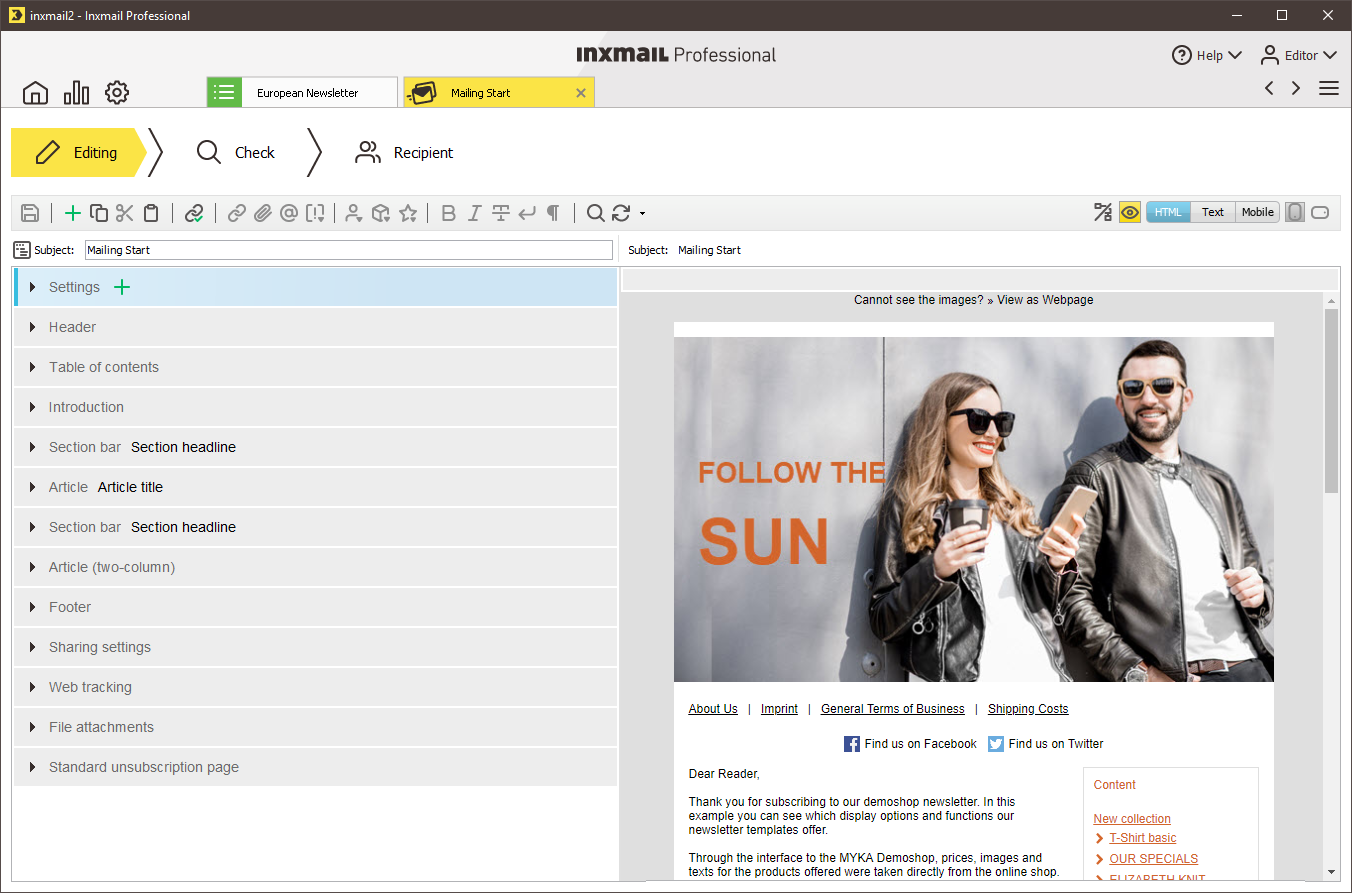Step by step
-
To open the Create new mailing dialog box, click the tab of the mailing list >
 Email sequence agent > Emails tab and then click the
Email sequence agent > Emails tab and then click the  (Create new mailing) button.
(Create new mailing) button.A dialog box appears.
- Enter the following in the dialog box (Creating a new mailing):
- Enter a name for the email sequence mailing.
-
Select a format for the email sequence mailing.
Note: If the format is already preselected and the respective fields in the dialog box are greyed out, this means that the format for all mailings of this mailing list is preset.
- Select whether you wish to use a template to create the email sequence mailing.
- Confirm your entries by clicking OK.
-
The email sequence mailing opens in a new tab for editing.
At the same time, the email sequence mailing is added to the table in the
 Email sequence agent > Emails tab.
Email sequence agent > Emails tab.
- You have created a new email sequence mailing.
Inxmail Professional:
2 possible use cases
Depending on your contract, you might use Inxmail Professional in different ways:
-
As part of the Inxmail platform: You use newsletters & campaigns as your main tool for creating and sending newsletters. Inxmail Professional only serves as a recipient database and configuration tool in the background.
We are constantly expanding the functionality of “Newsletters & Campaigns”. Check out newsletters & campaigns section to find out if the feature you are looking for might already be available there.
-
Full scope: You use the legacy tool Inxmail Professional as your main tool for creating and sending newsletters.
Did you not find what you were looking for?
-
Send us your feedback.