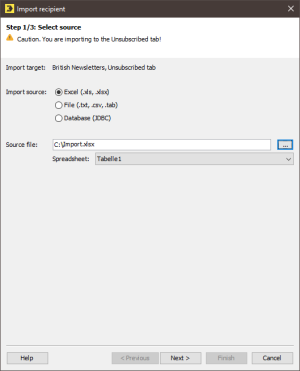You have the option to unsubscribe recipients via an import. The respective recipients are moved from the Subscribed tab to the Unsubscribed tab. Note that when you import recipient data to the Unsubscribed tab, only the email addresses of the recipients are imported. The recipient table may, however, show other recipient data after the import if these recipients are already created in the system.
Note: When recipients are unsubscribed and resubscribed, the value of the Tracking permission column is reset to the default value ![]() No.
No. ![]() No means: You do not have consent to person-based tracking for this recipient and the current list.
No means: You do not have consent to person-based tracking for this recipient and the current list.
Step by step
- Open the recipients table of the corresponding mailing list.
- Click the Unsubscribed tab.
-
Click the
 (Import recipients) button.
(Import recipients) button.A dialog box appears.
- Select import target and source file.
-
Click Next.
A dialog box appears.
-
Click Next.
A dialog box appears.
- Place a check mark next to Unsubscribe this recipient.
- Click the Finish button.
- You have unsubscribed the recipients listed in the import source in the corresponding list.
Related topics