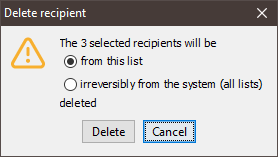Important: Note that the deletion of recipients cannot be undone.
Deleting recipients does not rule out the possibility of them being resubscribed, for example, during a data import. To prevent recipients from being automatically resubscribed, you should manually unsubscribe them from the list.
Step by step
Proceed as follows to delete recipients:
- Open the relevant recipient table.
- Hold down the CTRL key and select the recipients you wish to delete in the recipient table.
-
Click the
 (Delete recipient) button.
(Delete recipient) button.A dialog box appears.
- To remove the selected recipients only from the current recipient table, select the from this list option button.
-
To delete the selected recipients from all recipient tables of the system, select the irreversibly from the system (all lists) option button.
If you do not have permissions to delete recipients from the entire system, then you will only have the option to remove the recipients from this list.
- The recipients are removed from the mailing list or deleted from the system.
Related topics
Inxmail Professional:
2 possible use cases
Depending on your contract, you might use Inxmail Professional in different ways:
-
As part of the Inxmail platform: You use newsletters & campaigns as your main tool for creating and sending newsletters. Inxmail Professional only serves as a recipient database and configuration tool in the background.
We are constantly expanding the functionality of “Newsletters & Campaigns”. Check out newsletters & campaigns section to find out if the feature you are looking for might already be available there.
-
Full scope: You use the legacy tool Inxmail Professional as your main tool for creating and sending newsletters.
Did you not find what you were looking for?
-
Send us your feedback.