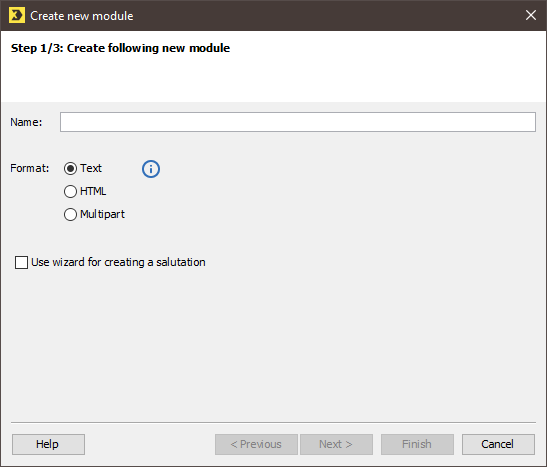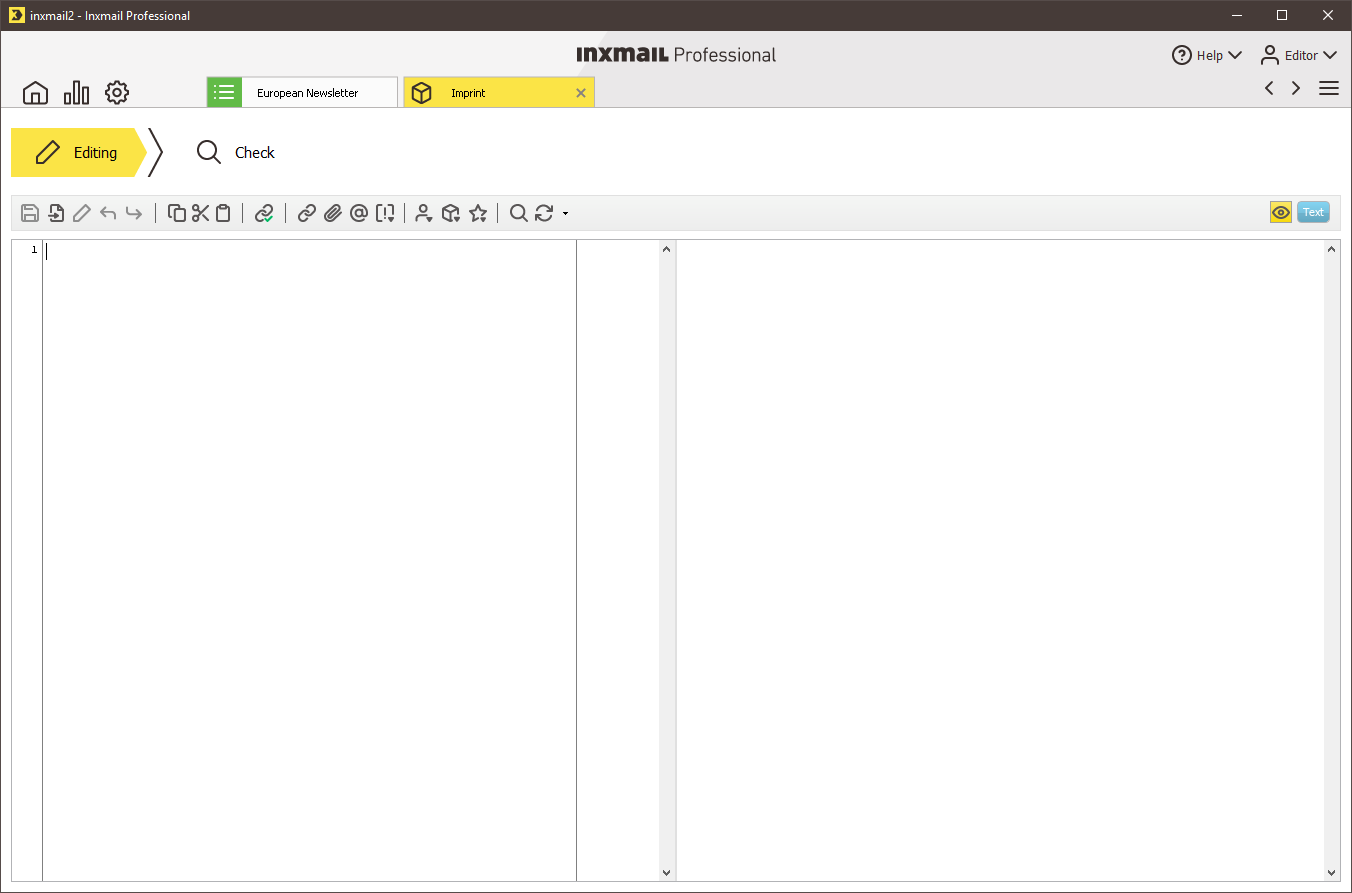Prerequisites
The ![]() Modules agent is displayed on the tab where you would like to create a module.
Modules agent is displayed on the tab where you would like to create a module.
Step by step
Open the Create new module dialog box as follows:
- To create a new module that will only be available for one particular mailing list, click the tab of the mailing list >
 Modules agent. Then click the
Modules agent. Then click the  (Create new module) button.
(Create new module) button. -
To create a global module that will be available for all mailing lists, click the
 (Global settings) tab >
(Global settings) tab >  Modules agent. Then click the
Modules agent. Then click the  (Create new module) button.
(Create new module) button.A dialog box appears.
- In the dialog box, enter a name for the module (for example, ‘Legal notice’).
-
Select the format of the module and confirm by clicking OK.
The format determines in which mailings you can later use the module:
-
HTML modules can be used in HTML and multipart mailings.
-
Text modules can be used for text, HTML and multipart mailings.
-
Multipart modules can be used for text, HTML and multipart mailings.
Note Click the information button if you wish to see more detailed information on the individual formats.
The new module is added to the table. At the same time, it is opened on a new tab for editing.
-
-
In the
 Editing workflow step, click in the editor and create the contents of your module. Then save your entries.
Editing workflow step, click in the editor and create the contents of your module. Then save your entries.Module content is created in the same way as mailing content.
- In the
 Check workflow step, you can check the contents for selected test profiles or recipients.
Check workflow step, you can check the contents for selected test profiles or recipients. - Close the tab of the module.
- You have created a new module that you can now use when creating mailings.
Additional information
You can edit a module that has already been created. To do this, double-click the module in the table and then make the changes on the tab of the module.
In addition, you can select an existing module in the table and then:
- make a copy using the
 (Copy) and
(Copy) and  (Paste) buttons.
(Paste) buttons. - rename the module using the
 (Rename module) button.
(Rename module) button. - delete the module using the
 (Delete module) button.
(Delete module) button.
Please note that deleting or renaming a module can cause problems if the module is used in a mailing that has already been created or one that is scheduled to be dispatched.
Related topics
Inxmail Professional:
2 possible use cases
Depending on your contract, you might use Inxmail Professional in different ways:
-
As part of the Inxmail platform: You use newsletters & campaigns as your main tool for creating and sending newsletters. Inxmail Professional only serves as a recipient database and configuration tool in the background.
We are constantly expanding the functionality of “Newsletters & Campaigns”. Check out newsletters & campaigns section to find out if the feature you are looking for might already be available there.
-
Full scope: You use the legacy tool Inxmail Professional as your main tool for creating and sending newsletters.
Did you not find what you were looking for?
-
Send us your feedback.