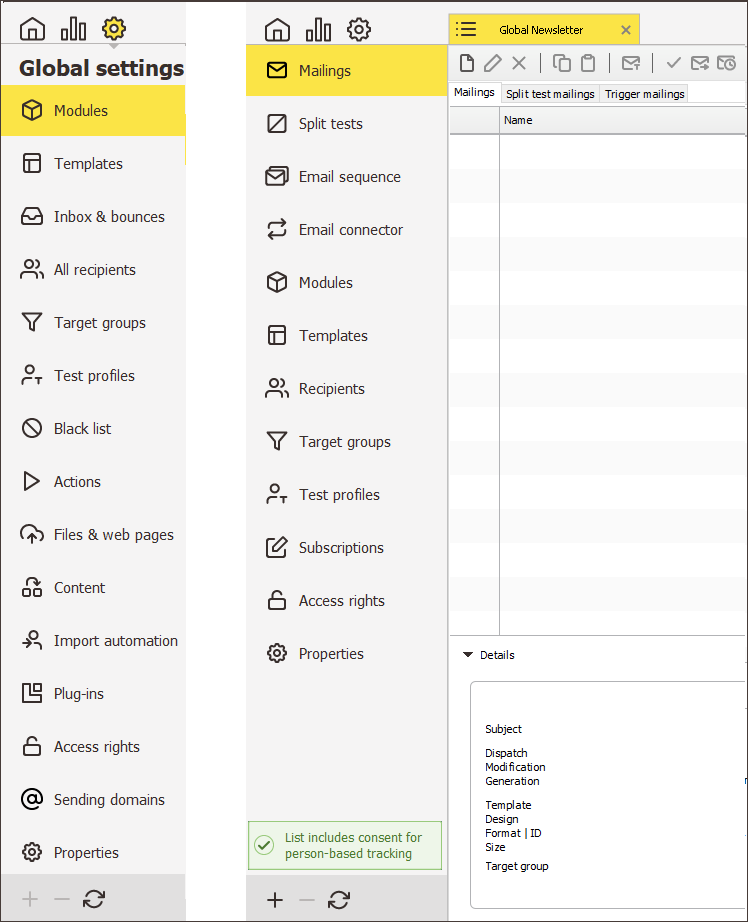Agents contain functions on a particular topic (for example, the ![]() Mailingsagent includes all the functions for creating and dispatching mailings and the
Mailingsagent includes all the functions for creating and dispatching mailings and the ![]() Recipients agent includes all the functions for managing recipient data).
Recipients agent includes all the functions for managing recipient data).
The following tabs contain agents:
Note: Your user rights determine which agents are displayed to you.
-
 (Global settings) tab
(Global settings) tabThe agents on this
 (Global settings) tab allow you to specify settings that apply to all mailing lists (for example, target groups created here can be used in all mailing lists).
(Global settings) tab allow you to specify settings that apply to all mailing lists (for example, target groups created here can be used in all mailing lists). -
Tab of a mailing list
The agents on the tab of a mailing list are used to specify settings that apply to the current mailing list (for example, target groups created here may only be used for the current mailing list).
You determine which agents are available on the tab of a mailing list when you first create the mailing list (Creating (standard) mailing lists). Afterwards, you can add or remove agents as you choose (Adding/deleting additional agents to/from mailing lists).
When you click an agent, a workspace with all the functions belonging to the agent appears to the right of the agent.
The workspace varies depending on the agent. It may contain further (child) tabs.
Related topics
Inxmail Professional:
2 possible use cases
Depending on your contract, you might use Inxmail Professional in different ways:
-
As part of the Inxmail platform: You use newsletters & campaigns as your main tool for creating and sending newsletters. Inxmail Professional only serves as a recipient database and configuration tool in the background.
We are constantly expanding the functionality of “Newsletters & Campaigns”. Check out newsletters & campaigns section to find out if the feature you are looking for might already be available there.
-
Full scope: You use the legacy tool Inxmail Professional as your main tool for creating and sending newsletters.
Did you not find what you were looking for?
-
Send us your feedback.