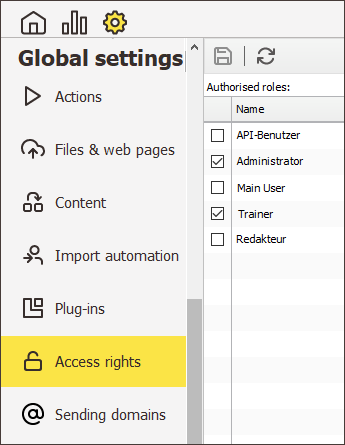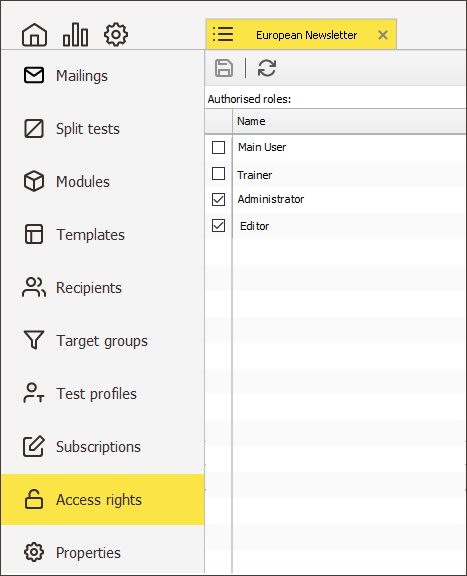Use
The ![]() access rights agent is available in the following Inxmail Professional application areas.
access rights agent is available in the following Inxmail Professional application areas.
-
Mailing lists
-
 (Global settings) main tab in the Global settings section
(Global settings) main tab in the Global settings section
Note: Adding the ![]() Access rights agent within a list will hide this list for all users apart from users with the ‘Main user’ role.
Access rights agent within a list will hide this list for all users apart from users with the ‘Main user’ role.
Adding the ![]() Access rights agent within the
Access rights agent within the ![]() (Global settings) main tab in the Global settings area will hide the Global settings for all users apart from users with the ‘Main user’ role.
(Global settings) main tab in the Global settings area will hide the Global settings for all users apart from users with the ‘Main user’ role.
The visibility can be subsequently adjusted for individual users or roles.
You use the ![]() Access rights agent to control the access of roles or users to these functional areas.
Access rights agent to control the access of roles or users to these functional areas.
-
 (Global settings) main tab in the Global settings section
(Global settings) main tab in the Global settings sectionYou use the
 Access rights agent in the Global settings section to specify which role or which user has access to the
Access rights agent in the Global settings section to specify which role or which user has access to the  (Global settings) main tab and to the Global settings section on the tab.
(Global settings) main tab and to the Global settings section on the tab. -
Mailing lists
You use the
 Access rights agent in the Global settings section to specify which role or which user has access to the
Access rights agent in the Global settings section to specify which role or which user has access to the  (Global settings) main tab and to the Global settings section on the tab.
(Global settings) main tab and to the Global settings section on the tab.
Additional information
- For further information on using this agent within a mailing list, see Setting up access rights for mailing lists (for example, learn how to set up access rights for the mailing list for further users).
Inxmail Professional:
2 possible use cases
Depending on your contract, you might use Inxmail Professional in different ways:
-
As part of the Inxmail platform: You use newsletters & campaigns as your main tool for creating and sending newsletters. Inxmail Professional only serves as a recipient database and configuration tool in the background.
We are constantly expanding the functionality of “Newsletters & Campaigns”. Check out newsletters & campaigns section to find out if the feature you are looking for might already be available there.
-
Full scope: You use the legacy tool Inxmail Professional as your main tool for creating and sending newsletters.
Did you not find what you were looking for?
-
Send us your feedback.