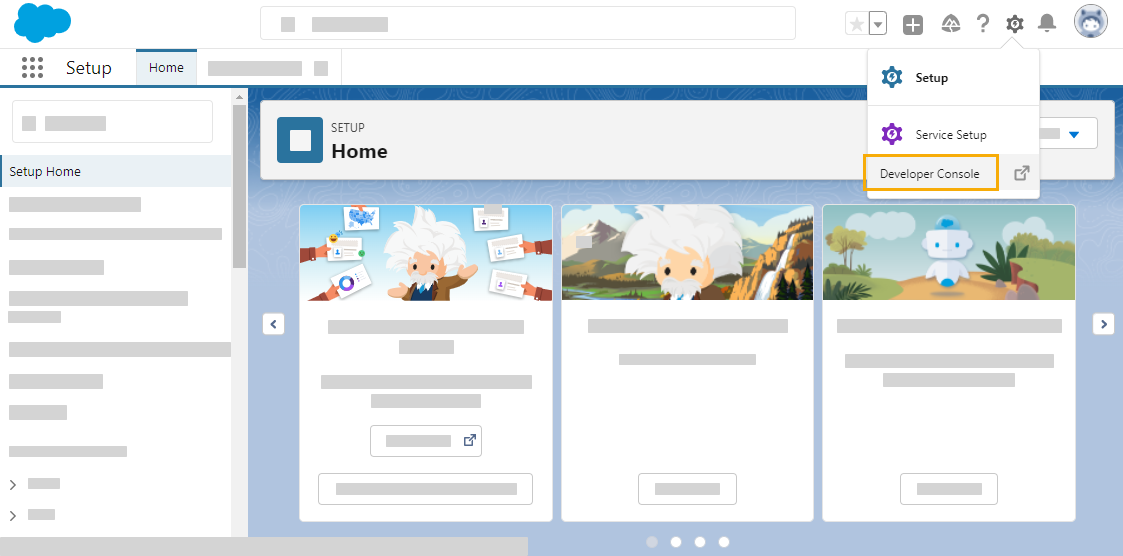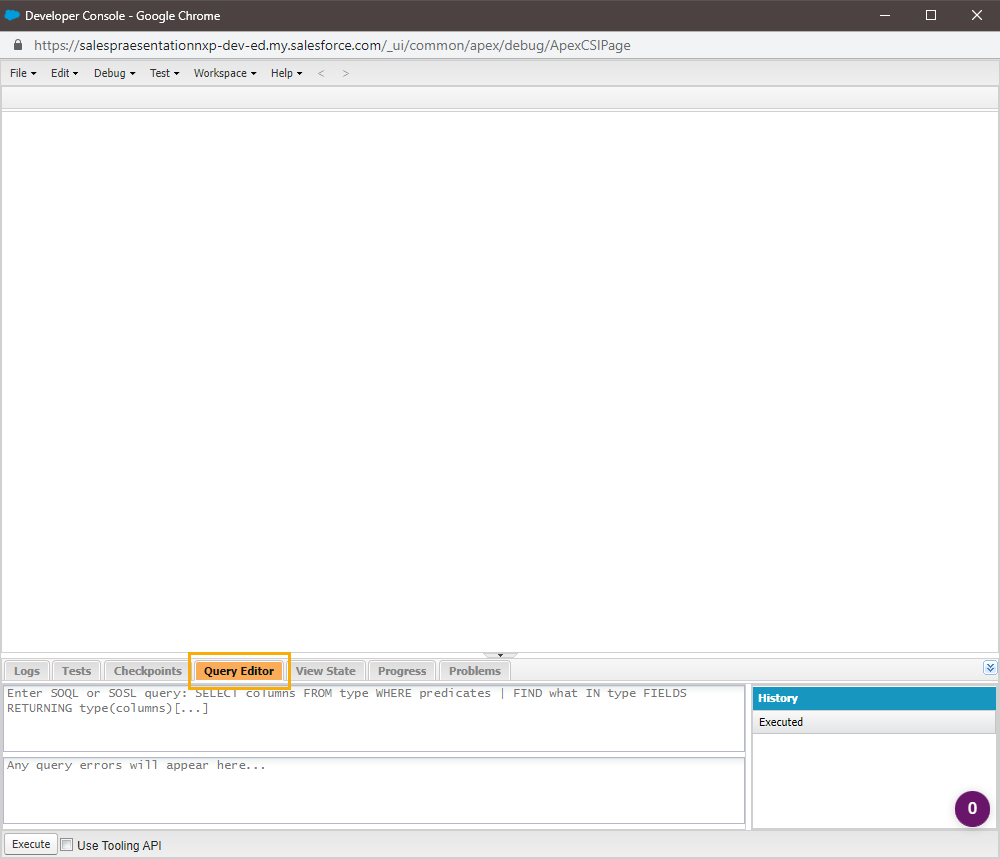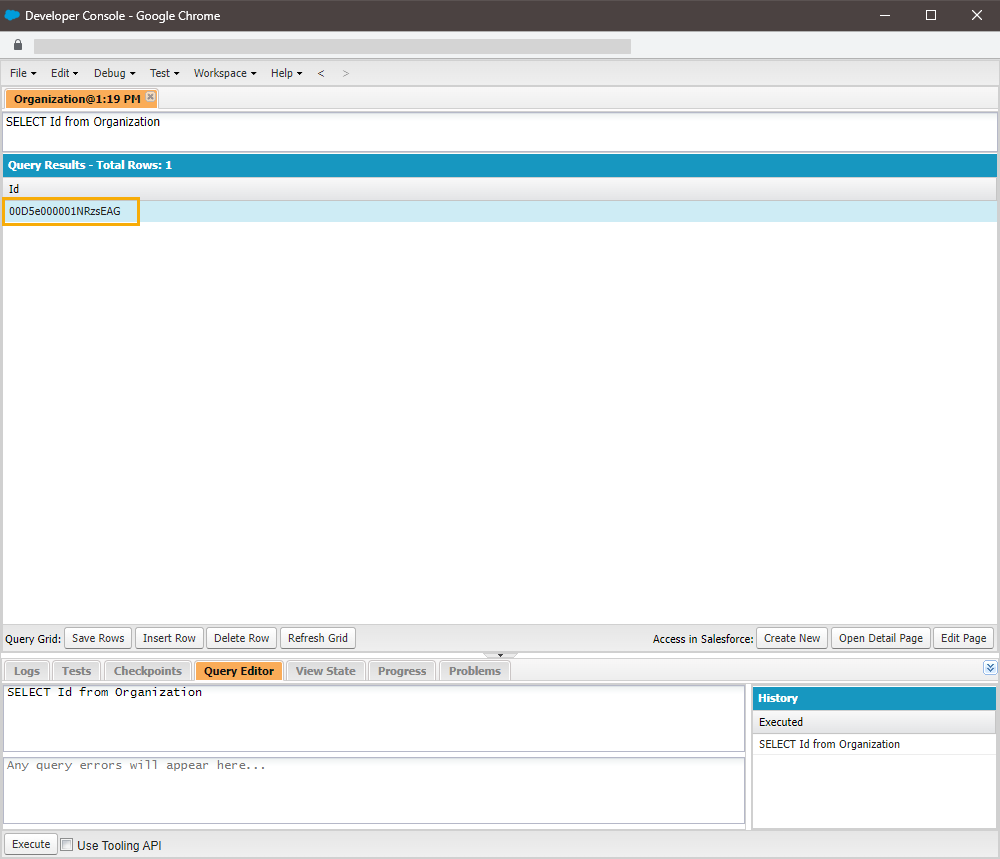Step by step
-
Open the "Developer Console" in the upper right corner via "Setup" > "Developer Console".
-
Open the "Query Editor" tab at the bottom.
-
Enter SELECT Id from Organization and click "Execute".
You can see the ID in the upper part of the console.
-
Store the ID in the "SSO integrations" navigation item of Inxmail New Xperience.
- You have retrieved the 18-digit Salesforce Organization ID and stored it in Inxmail New Xperience.
Next step