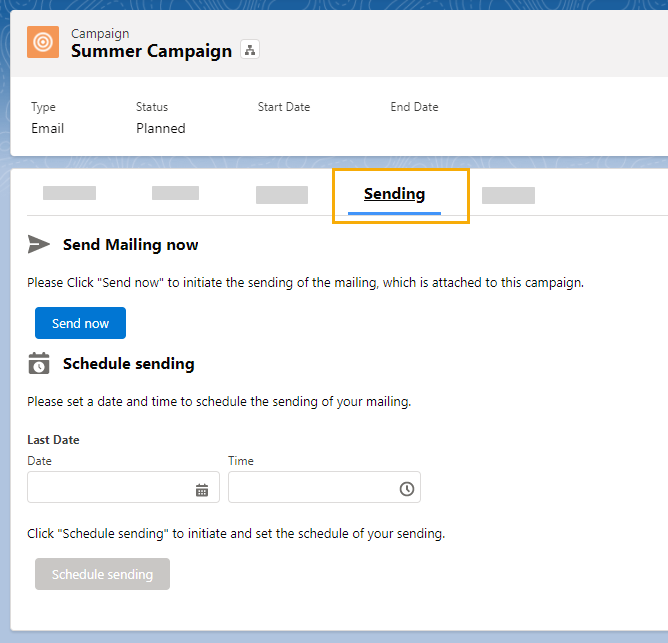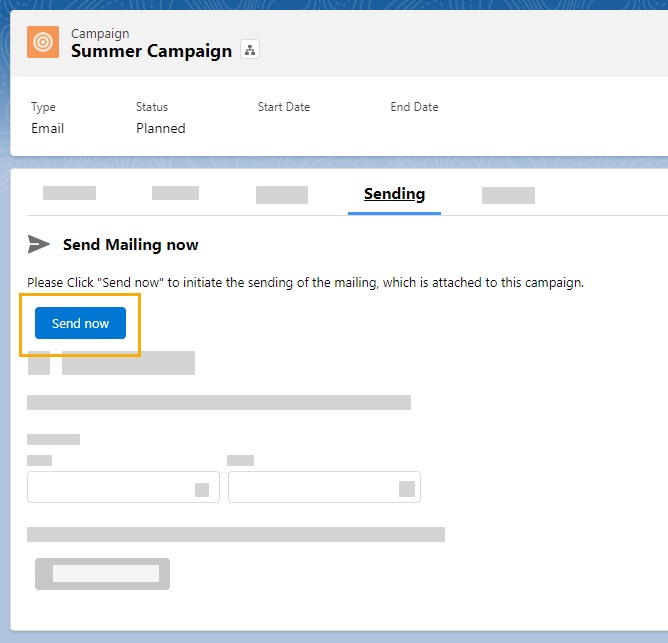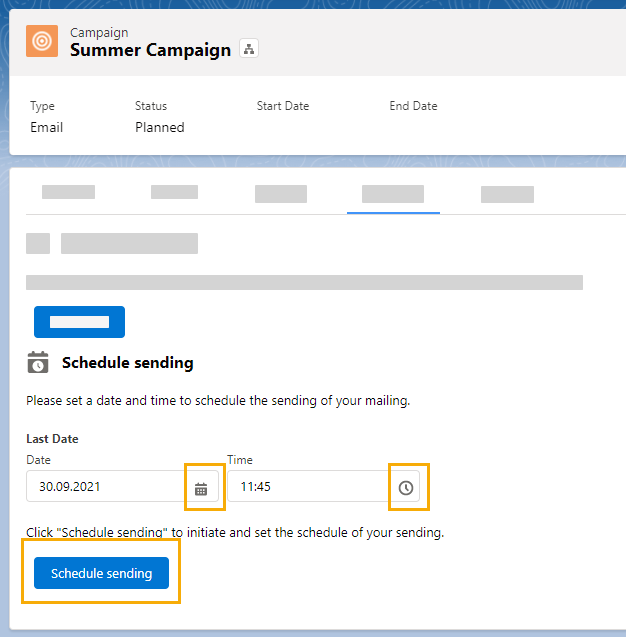Are you happy with your mailing? Then approve it and send it.
Step by step
-
Open the "Dispatch" tab.
-
Send immediately: Click "Send immediately" to send your mailings now.
-
Scheduled dispatch: Enter the date and time for your dispatch if you wish to send your mailing at a later time. When you are done, click "Schedule dispatch".
-
Unable to stop dispatch: It is not possible to stop a mailing from being sent once it has been dispatched. This also applies for a scheduled dispatch if the mailing is scheduled for dispatch at a later time in the future.
Are you sure you want to start sending the mailing? Then click "Yes" in the confirmation box.
- You have started the dispatch of your mailing.
Next step