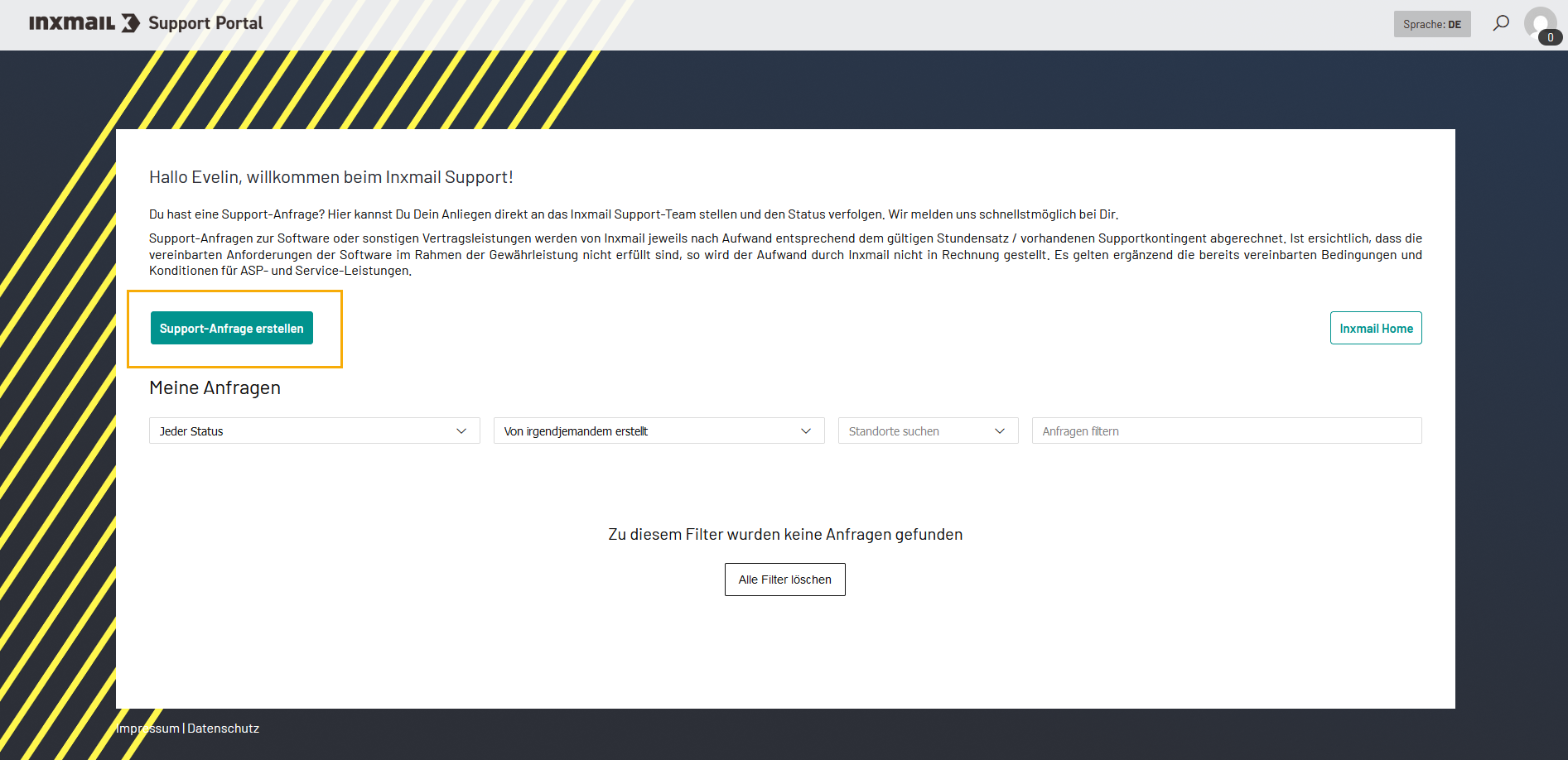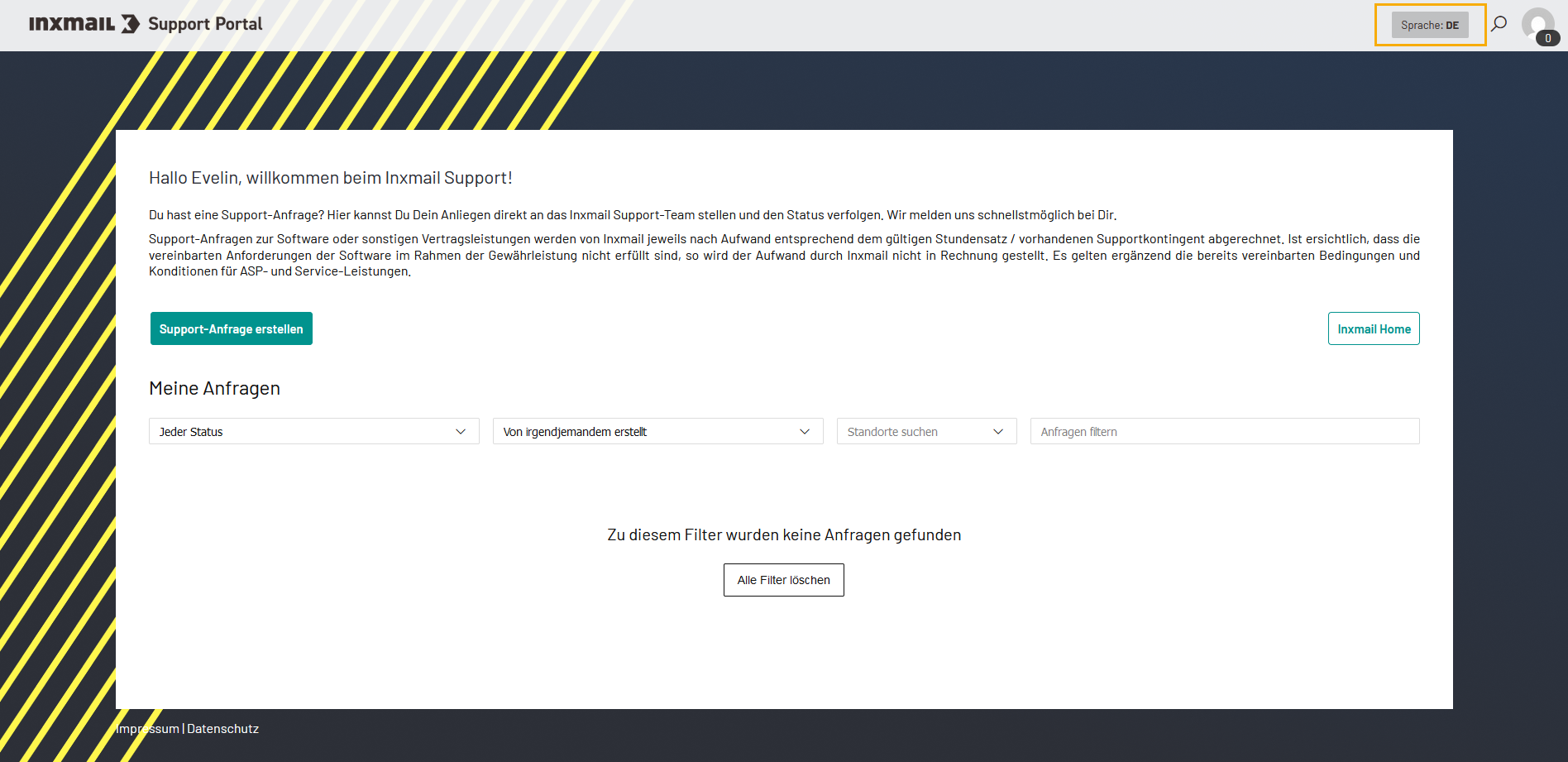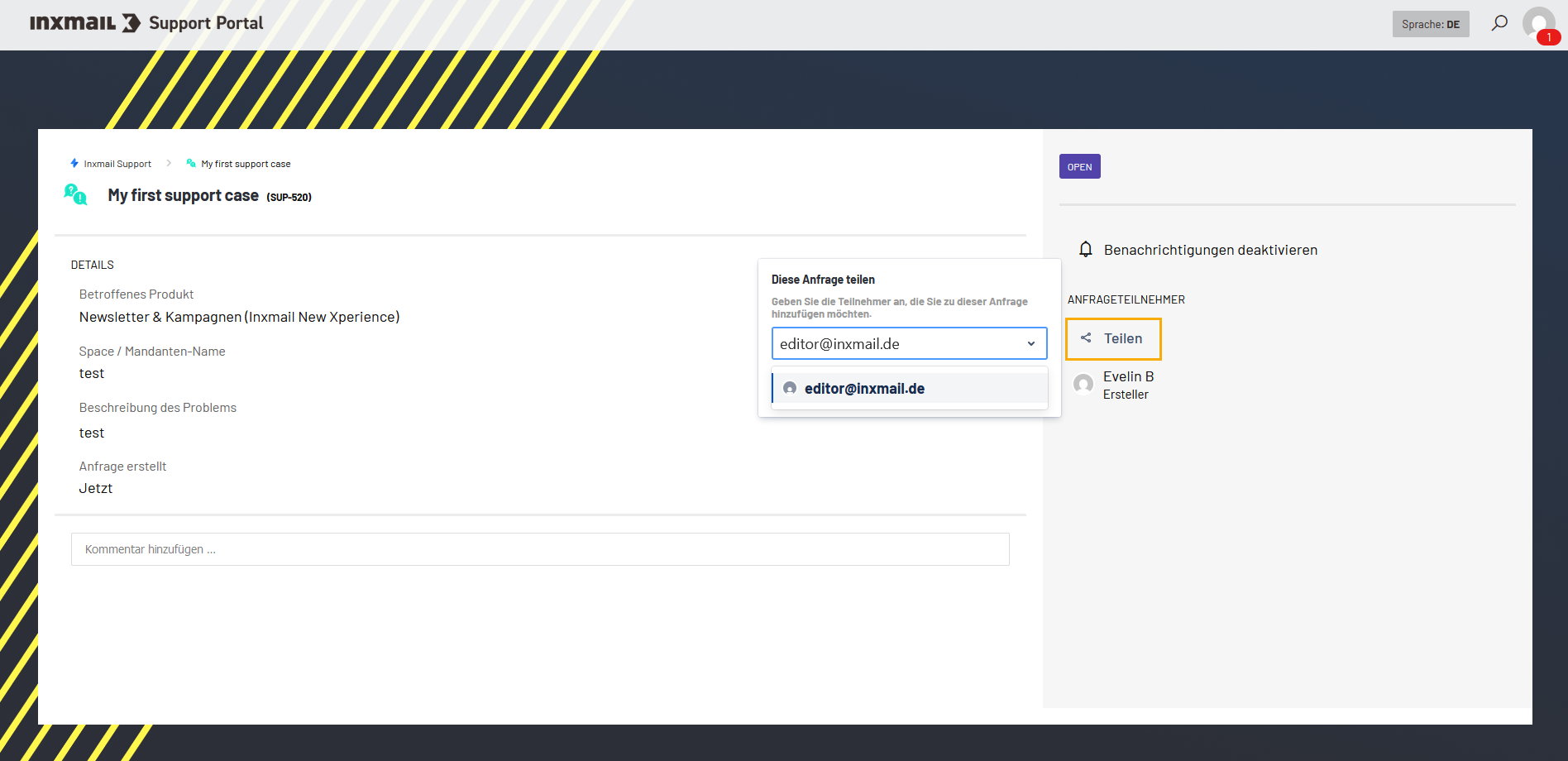You have a technical problem in Inxmail or there's a point where you are stuck? You've already browsed the online help and used the search function - but there's still something wrong?
Get in touch with our support team. We will get back to you and give you a helping hand!
Costs incurred: Depending on your contract and the time required to solve your support request, your support request may cause costs for you.
Downtimes: We will inform you about temporary restrictions to the Inxmail systems on the Inxmail Status page.
Step by step
-
Go to Inxmail Home and click in the "Support portal" tile.
Can't see the tile? Then may be you are working with an agency or another Inxmail partner. In this case, get in touch with your regular contact person.
-
Click
-
Enter the required information. It is helpful for us to know which product you are using:
-
or an integration
The more detailed the information you enter in the "Summary" and "Description" fields, the faster we'll be able to help you. Feel free to upload one or more screenshots to help us better understand your context.
- Click "Create."
-
If necessary, you can change the language at the top right.
-
Once you have created your support request, you can share it with colleagues to keep them informed. Click "Share", enter any email address and click "Share" once more.
- You have created a support request.
You can view and comment on the support request in the support portal any time.
Did you not find what you were looking for?
-
Send us your feedback.