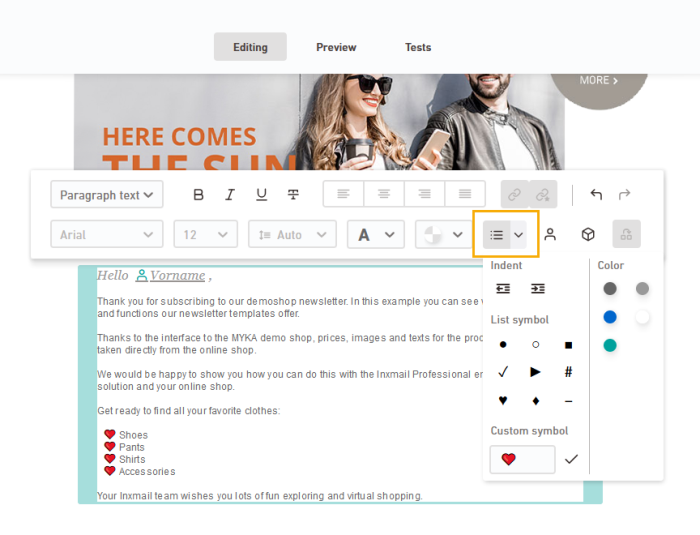You can now add bullet points to your mailing - and create unordered lists. As bullet points, you can choose from standard bullet points as well as hearts, hashtags, and other symbols.
You can also copy/paste your own Unicode characters from other applications. In Windows, you also have the emojis from the emoji keyboard to choose from. To do this, press Windows + .
Inxmail New Xperience applies the color of your bullet points from the text style that you have assigned to the current paragraph. You can also assign a different font color to your bullet points. You can choose from all font colors in your style set.
You can add new paragraphs, indentations and sublists as usual by using the Tab or Enter key.
See our video for all options: