Step by step
-
Open the
"Coupons" navigation item.
-
Click
 "Edit campaign settings" for the campaign you wish to edit.
"Edit campaign settings" for the campaign you wish to edit. -
Check out the "Summary" and "Recently used" tabs to see which mailings are using your campaign.
 What mailing statuses can I see here?
What mailing statuses can I see here?
In "Summary" and "Recently used" tabs you will only see mailings with the status or . Mailings that have been approved and scheduled for dispatch also have the status (just like in the mailing overview).
Mailing with coupon placeholders will not be displayed.
In the "Upload history" tab you can see:
-
.csv coupon files that you or other users have uploaded.
-
.csv files from other campaigns that have been transferred to the current campaign.
-
coupon codes that have not been transferred to your campaign due to duplicates with existing codes.
Summary
Last used
Upload history
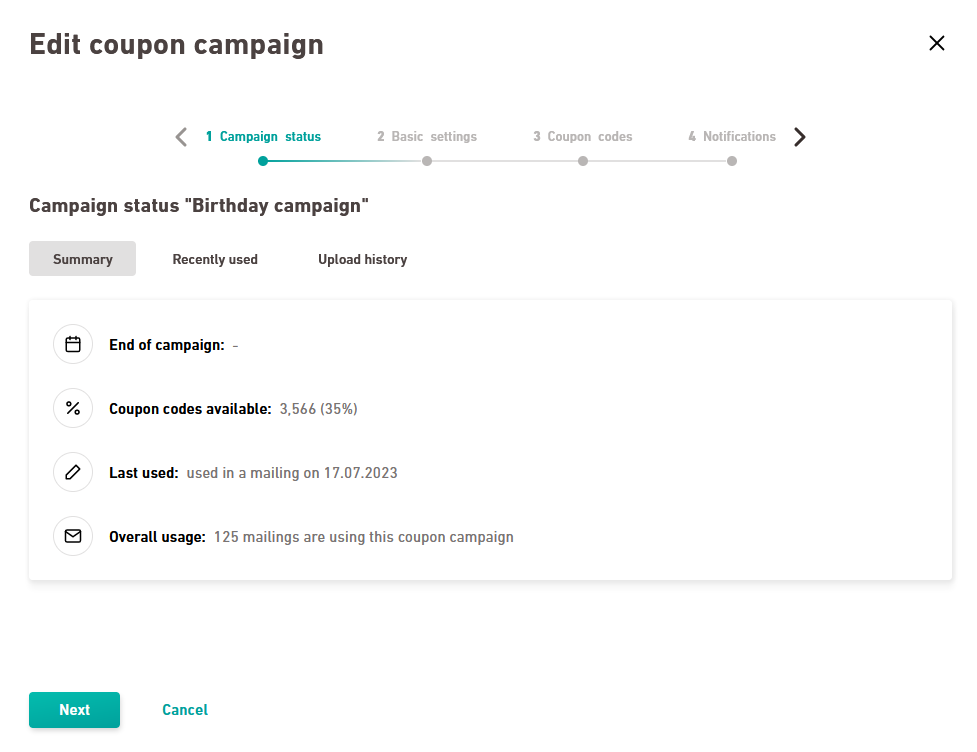
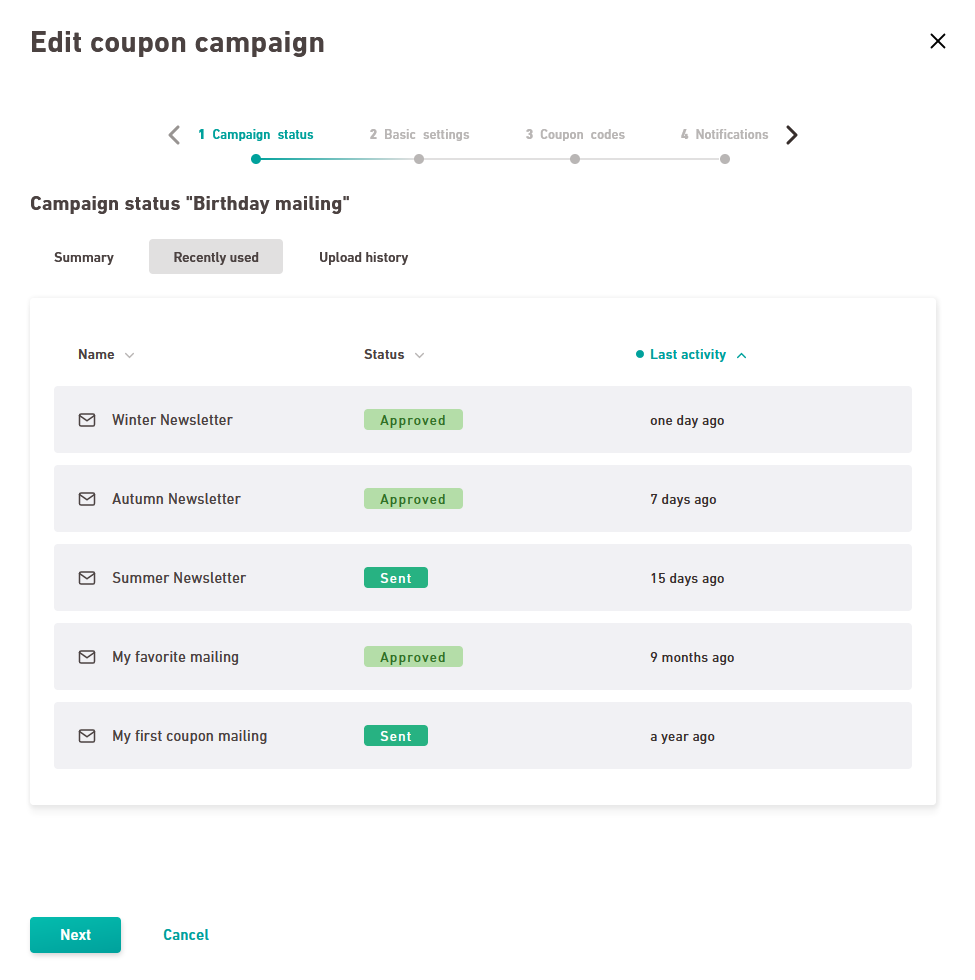
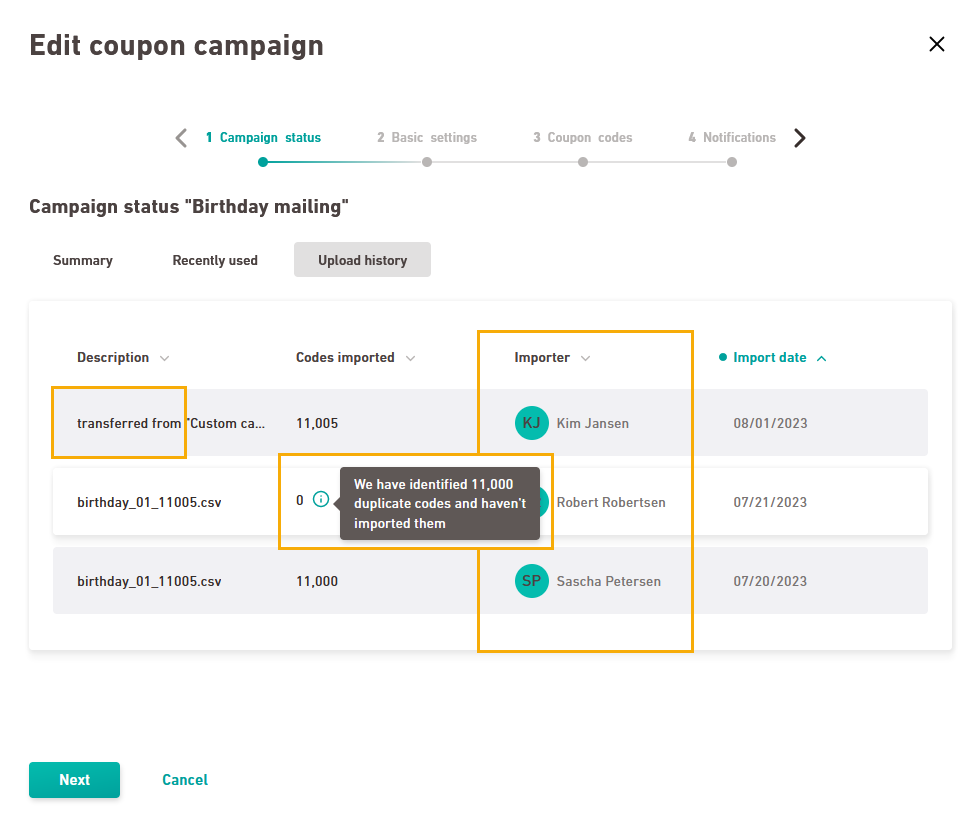
-
-
Click to close your campaign without applying any changes.
- You have viewed your campaign status.
Did you not find what you were looking for?
-
Send us your feedback.
