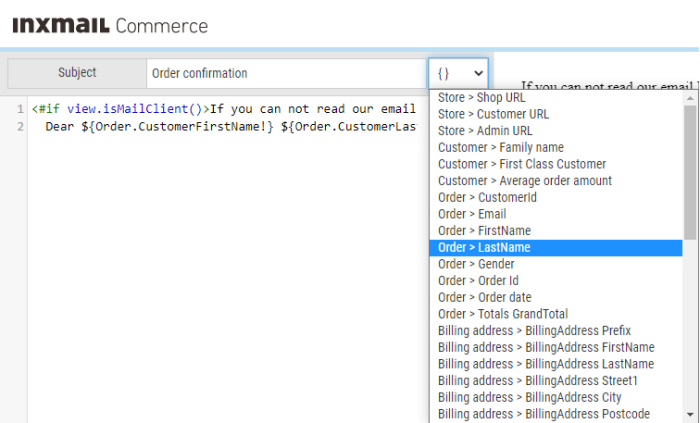Step by step
Proceed as follows to insert placeholders into a mailing using the Placeholder menu:
- Open the mailing editor in the Editing workflow step.
- Place the cursor at the point in the mailing where you would like to insert the placeholder.
You can also place the cursor in the subject line.
- In the Placeholder menu, click the placeholder that you would like to insert.
The placeholder is inserted at the desired place.
- You have now inserted a placeholder into a mailing using the Placeholder menu.
Additional information
The placeholders available for selection in the Placeholder menu correspond to those that have been stored in the event XML (<placeholder>). (See section Structure and content of the event XML.)