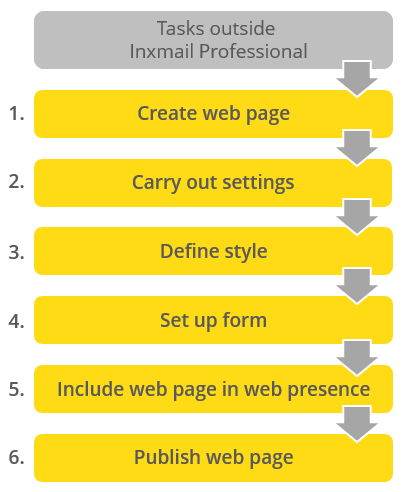Below is an overview of the main steps involved in creating dynamic Web pages.
Activities outside Inxmail Professional
The activities outside Inxmail Professional essentially concern the creation of landing pages. Recipients are normally directed to a landing page after clicking a button. You can create and link landing pages before, during or after creation of a dynamic Web page.
Create dynamic Web pages
The first step is to select the required template (JSP) for the dynamic Web page and create it. You are then directed to the Web page editor.
Configuring settings
The second step is to specify the various settings for the dynamic Web page. This includes, for example, allocating a name and linking the dynamic Web page with a mailing list.
Specify style
The third step is to specify the style or layout of the dynamic Web page. Therefore, you can adjust the standard stylesheet, for example. The style normally includes the composition of texts that are displayed on the Web page, such as button texts, for example.
Setting up a form
The fourth step is to set up the form that is normally part of a Web page. Depending on the Web page, you can create form fields such as text fields, drop-down lists and check boxes.
Integrate dynamic Web pages into website
The fifth step is to integrate the Web page into your website. This step is optional. Generally speaking, a Web page looks more professional if it is integrated into the website or, if necessary, into a professional landing page.
Publish dynamic Web pages
The sixth step is to publish the dynamic Web pages. Here, the Web page is loaded onto the Inxmail Professional Server and is then available on the World Wide Web.
Some of the steps occur repeatedly for all Web pages, such as integration of the dynamic Web page into your website or publication of the Web page. The recurring actions are described in detail in the section Recurring actions.
Some steps differ in accordance with the dynamic Web page. Therefore, the form fields used by a ‘Survey’ Web page differ from those used by a ‘Confirm unsubscribe’ Web page. At the same time, the individual Web pages are also based on different processes. For example, some Web pages can only be accessed via a (personalised) link which the recipient must first receive. Other Web pages, such as the ‘Subscription’ Web page, are publicly accessible and can be called up by anyone who is interested. The processes specific to each Web page are described in detail in the respective sections on the individual Web pages.
Inxmail Professional:
2 possible use cases
Depending on your contract, you might use Inxmail Professional in different ways:
-
As part of the Inxmail platform: You use newsletters & campaigns as your main tool for creating and sending newsletters. Inxmail Professional only serves as a recipient database and configuration tool in the background.
We are constantly expanding the functionality of “Newsletters & Campaigns”. Check out newsletters & campaigns section to find out if the feature you are looking for might already be available there.
-
Full scope: You use the legacy tool Inxmail Professional as your main tool for creating and sending newsletters.
Did you not find what you were looking for?
-
Send us your feedback.