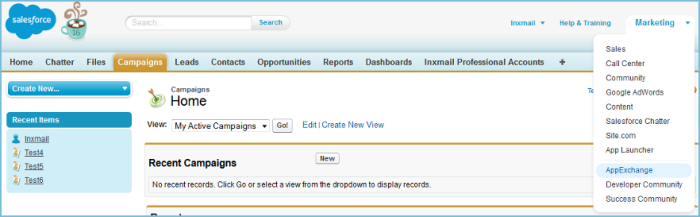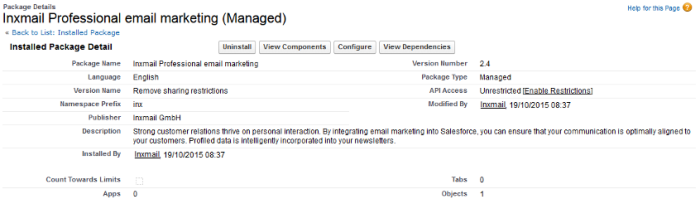Installation of the package
Step by step
Proceed as follows in order to be able to install the Inxmail Professional Email Marketing for Salesforce application:
-
Click Add AppExchange applications in the application menu in your Salesforce user account.
The AppExchange store is displayed.
-
Go to Mass Emails in the Categoriesmenu under Marketing.
A range of email marketing applications are displayed.
-
Click the Inxmail Professional email marketing for Salesforce application.
You will be directed to the Inxmail Professional Email Marketing for Salesforce website (https://appexchange.salesforce.com/listingDetail?listingId=a0N30000003JAjZEAW).
Alternatively, you can open the page via the search function.
-
Click Get It Now.

-
Click Install in production on the page displayed.
Click Install in sandbox if you would like to use the application for test purposes.
- Enable the check box if you agree to the general terms and conditions.
- Click Confirm and Install!.
-
You will be asked to log in to the organisation where you want to install the package.
You will be directed to the package installation details.
You will need system administrator rights for the installation.
-
Follow the installation process by clicking Next.
You will be directed to Step 1: Approve API package access. The required objects and object rights are displayed here.
-
Confirm the entries by clicking Next.
You will be directed to Step 2: Select security level.
-
Select the Select security settings option.
The package requires a user account with the relevant read and write permissions for the objects in the package in order to exchange data with Inxmail Professional.
Modify the profile selection of the users that will later work with the application. Allow the user profiles with the required rights to exchange data between Salesforce and Inxmail Professional.
-
Click Next.
You will be directed to Step 3: Install package.
- Confirm that you would like to install the application by clicking the Install button.