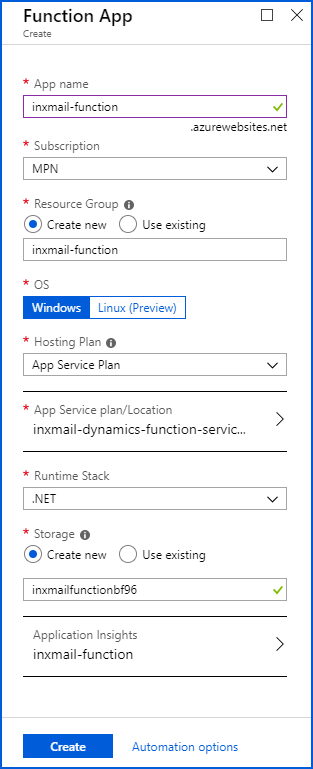Creating a functions app in the Azure portal
Step by step
- Log in to the Azure portal with your Microsoft Azure account.
- Create a functions app according to the instructions.
- Please note the following settings:
- "OS" = "Windows"
- "Runtime Stack" = ".NET"
-
"Hosting Plan" = "App Service Plan"
Note: Using a usage plan is not recommended, as it has a standard timeout of 5 minutes that can be extended to a maximum of 10 minutes. This may not be sufficient in certain scenarios, for example if there are large amounts of data.
- Click Create.