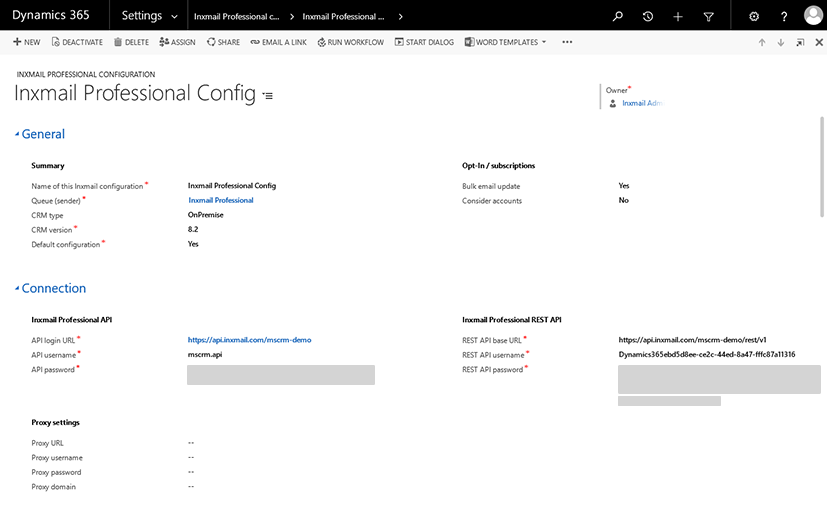Click Settings in Microsoft Dynamics, and then click Inxmail Professional Configurations under Extensions.
Click the ![]() New button to create a new configuration.
New button to create a new configuration.
A window appears.
Enter the following data in the window and save your entries.