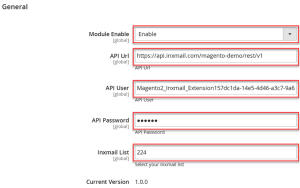To establish the connection to Magento in Inxmail Professional, proceed as follows:
Step by step
-
Specify the following settings in the General area:
Name
Value
Description
Module Status
Enable
Select Enable from the drop-down list.
API Url
For {client-alias}, enter the alias of your Inxmail client.
API User
<API user>
Enter the name of your REST API user.
API Password
<API password>
Enter the password of your REST API user.
Inxmail List
<List ID>
Enter the ID of the Inxmail mailing list to which you are transferring the Magento customer data.
- Click Save config in the top right corner.
- You have established the connection to Inxmail Professional.
Related topics