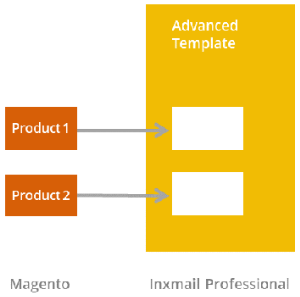Inxmail Professional extension for Magento 2
The Inxmail Professional extension for Magento allows you to use all the functions of a modern email marketing solution. Thus, you will be able to send your customers customised newsletters.
The transfer of data between Magento and Inxmail Professional forms the basis for the smooth sending of newsletters. The transfer of data is conducted at two levels. On the one hand, customers and guests from Magento who have subscribed to your newsletter are automatically transferred in real time to Inxmail Professional during normal operation. This way, customers and guests become newsletter recipients in Inxmail Professional. On the other hand, products from your Magento shop are integrated into the Inxmail Professional Advanced Template via XML. Customer, recipient and product data can be thus incorporated into the newsletter.
The diagram below illustrates the relationships described.
Mailing lists
Recipients are managed in mailing lists in Inxmail Professional. Communication with Magento takes place in Inxmail Professional via a central mailing list. To ensure that your customers or newsletter subscribers can be transferred to Inxmail Professional, you can either use an existing mailing list with recipients or create a new mailing list in Inxmail Professional.
Inxmail Professional Advanced Template
Newsletters sent with the Inxmail Professional extension for Magento are based on the Inxmail Professional Advanced Template. On the one hand, the template guarantees a professional layout. On the other, it is also a template that provides a simple means to integrate product data at pre-defined positions in your newsletter. Integration takes place ‘online’, in other words, you can integrate the product data from your shop using a feed. Inxmail Professional acts as a gateway between your shop and the newsletter.
Below, you will find a detailed description of how to set up the Inxmail Professional extension for Magento. It is necessary to specify settings in the Magento backend and in Inxmail Professional.
After setting up, you can benefit from all the advantages of Inxmail Professional as all the features are available (send trigger mailings, conduct A/B split tests, bounce management and comprehensive reporting). See the Inxmail Professional User Manual and Inxmail Professional online help for a description of these features.