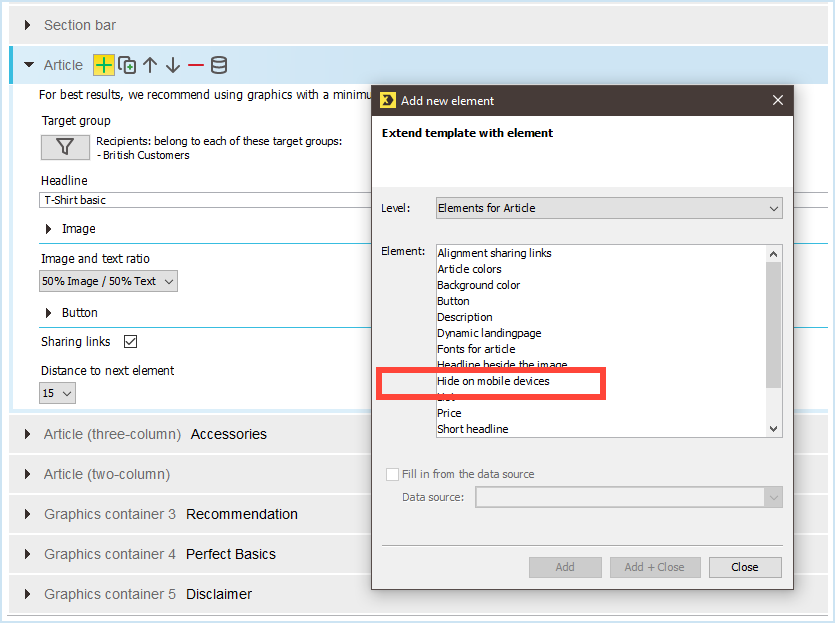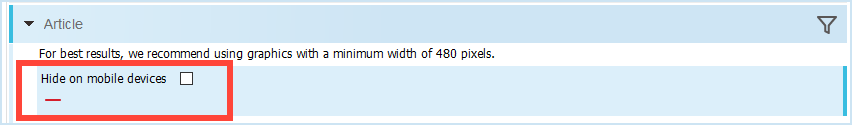You can adjust the view and structure of your mailing individually on mobile devices. If, for example, you do not wish to display a three-column article in the mobile version, you can easily hide it.
Step by step
To prevent the display of a three-column article in the mobile version, proceed as follows:
-
Open the Article (three-column)main element in the Template Editor.
The three article elements are displayed.
-
Click
 Add element.
Add element.The Add new element dialog box is displayed.
- Select the Hide on mobile deviceselement.
-
Confirm the dialog box by clicking Add + Close.
The Hide on mobile devices element is displayed in the Article (three-column) main element.
-
Enable the Hide on mobile devices check box.
- Save your entries.
-
The three-column article will not be displayed on mobile devices after sending.
Note: Check the display of your mailing on mobile devices before sending. To do this, in the
 Editing workflow step or
Editing workflow step or  Check workflow step, use the Mobile preview in the toolbar.
Check workflow step, use the Mobile preview in the toolbar.