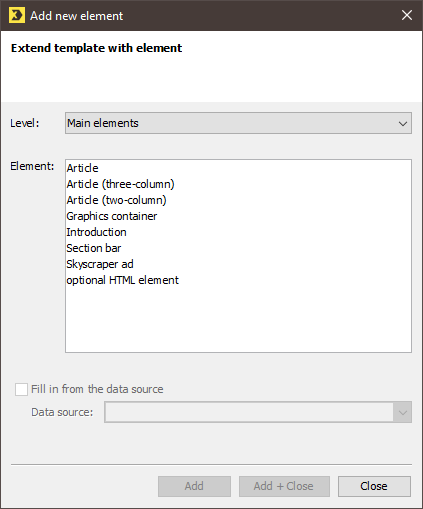You can add any number of main elements to the template and you can add them in any order.
Step by step
To add a new main element to a newsletter, proceed as follows:
- Open the Template Editor in the
 Editing workflow step.
Editing workflow step. -
Click
 Add element on the toolbar.
Add element on the toolbar. - Select the desired main element, for example, Article.
- Confirm the dialog box by clicking Add + Close.
-
You have added a new main element to a newsletter.
The selected element is displayed in the structure tree and in the elements section.