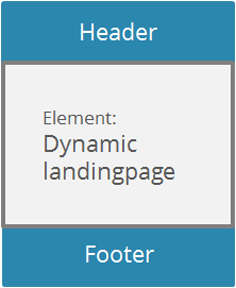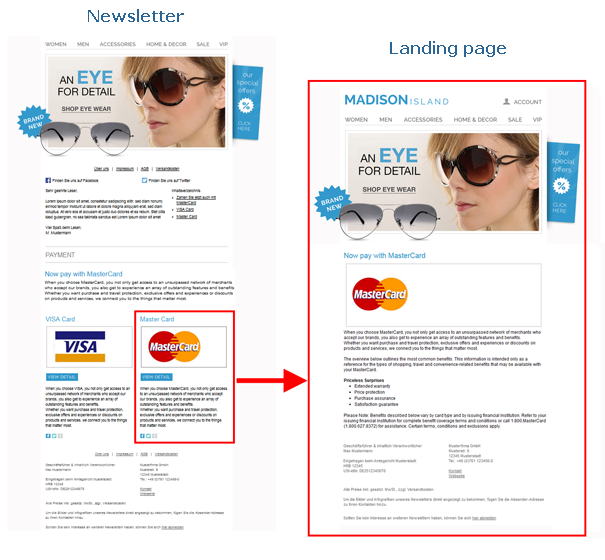Note: The Dynamic landing page element is only available in Advanced Template Plus. For information on purchasing and implementing Advanced Template Plus contact your Inxmail contact person or Care-Consulting@inxmail.de.
Introduction
The articles of a mailing usually contain summarised texts that either encourage the reader to continue reading on a separate landing page or to purchase an item in an online shop.
Advanced Template Plus allows you to create landing pages with further information in an automated manner. The Dynamic landing page element provides a range of input fields and dialogs that you can use to create a landing page directly within the Mailing Editor. The content is displayed in compliance with the layout. The links from the articles in the mailing to the associated landing pages are generated automatically.
As a result, you do not require external software to create landing pages or a separate Web server on which you have to host the landing page(s).
Structure of the dynamic landing pages
The system applies the header and footer of the mailing by default to create a dynamic landing page. Note, however, that only text and banners (and no graphics containers) are used from the footer. The specific content of the respective landing page is placed in between. This results from the information in the Dynamic landing page element.
You can design the header of the dynamic landing page differently from the header of the mailing. For example, you can hide specific elements of the mailing header or use a different banner for the dynamic landing page. Detailed information can be found in the section Adapt header for dynamic landing pages.
Example of a dynamic landing page
The newsletter features an article about making payments with MasterCard. Clicking ‘VIEW DETAILS’ opens the dynamic landing page. It features the header and footer of the newsletter and, in between, further detailed information on making payments with MasterCard.