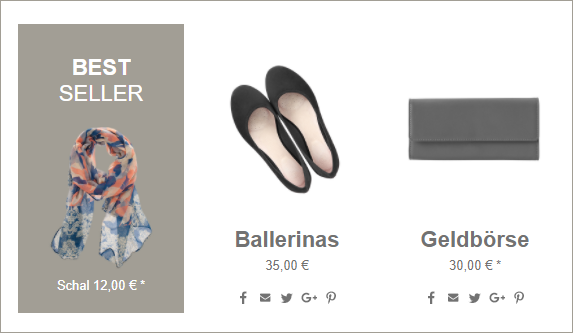In the Advanced Template, you store your mailing contents in articles. You can combine these mailing contents and position them in different ways, or hide them in the mobile display, for example.
For this purpose, the template editor offers you the following main elements for setting up the content: article, article (two-column), article (three-column), article (multi-column). You can make different settings for each article element, for example, you can highlight particular content or couple it with social sharing links.