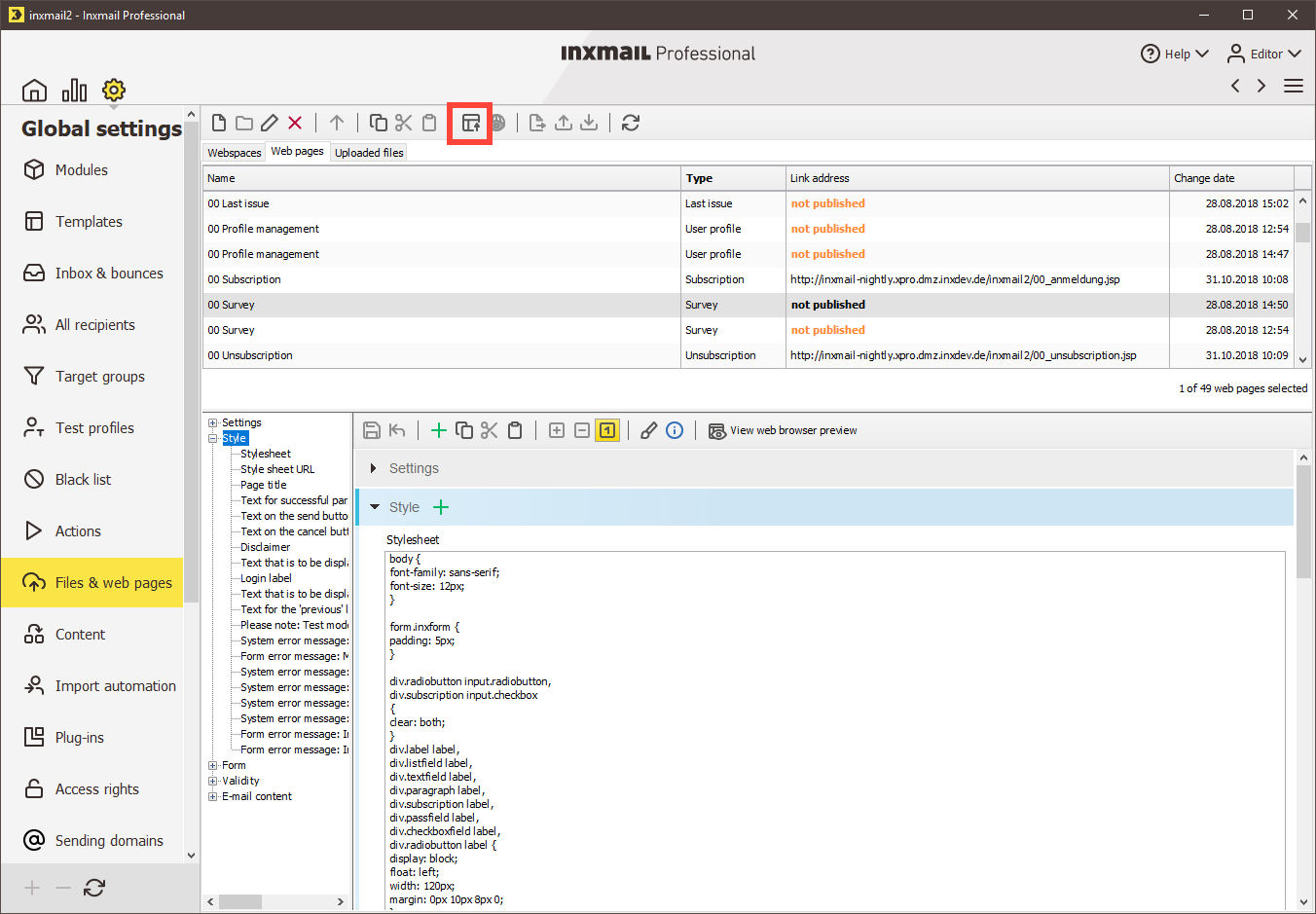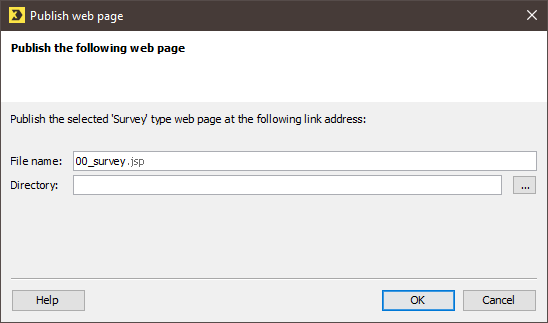When you publish a dynamic Web page, it is uploaded to the Inxmail Professional Server. In the process, the link address or the URL for the dynamic Web page is generated. Once uploaded, it is available on the World Wide Web.
Step by step
To publish a dynamic Web page, proceed as follows:
-
Click the
 (Publish web page) button.
(Publish web page) button.The Publish web page dialog box is displayed.
-
In the File name field, enter the file name with which the dynamic Web page should be created.
The file name must not contain any umlauts, special characters or spaces.
-
In the Directory field, enter the directory to which you want to upload or publish the Web page, or select an existing directory using the
 (Select directory) button.
(Select directory) button.The directory is created on the Inxmail Professional Server.
- Confirm the dialog box by clicking OK.
- You have published a dynamic Web page.
Inxmail Professional:
2 possible use cases
Depending on your contract, you might use Inxmail Professional in different ways:
-
As part of the Inxmail platform: You use newsletters & campaigns as your main tool for creating and sending newsletters. Inxmail Professional only serves as a recipient database and configuration tool in the background.
We are constantly expanding the functionality of “Newsletters & Campaigns”. Check out newsletters & campaigns section to find out if the feature you are looking for might already be available there.
-
Full scope: You use the legacy tool Inxmail Professional as your main tool for creating and sending newsletters.
Did you not find what you were looking for?
-
Send us your feedback.