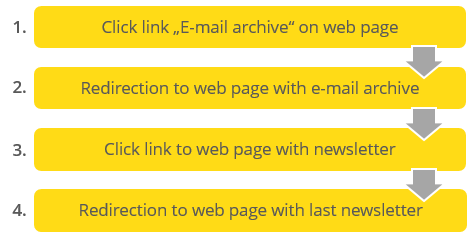The ‘Email archive’ Web page allows you to create a Web page that displays links to the Web view of already sent newsletters. Using filter settings, you can define how many newsletters are displayed and which ones.
You can integrate a link to the ‘Email archive’ Web page on your website. This enables visitors to easily read already sent newsletters without having subscribed to them. This can lead them to subscribe to your newsletters.
‘Email archive’ process for the recipient To access the ‘Email archive’ Web page, the recipient completes the following steps:
The visitor to your website clicks the ‘Email archive’ link. They are then directed to the Web page that displays your email archive. Here the visitor can select the newsletter they would like to read.