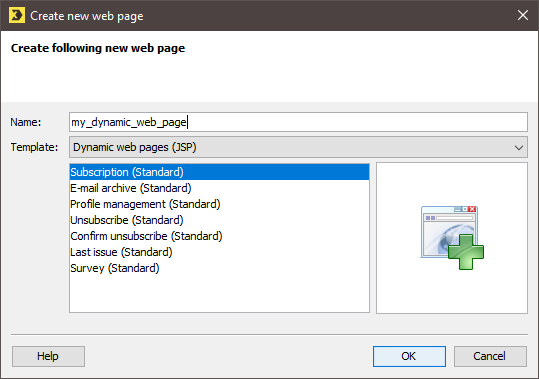Step by step
To create a ‘Cancel subscription’ Web page, proceed as follows:
- Click the
 (Global settings) tab.
(Global settings) tab. - Click the
 Files & web pages agent.
Files & web pages agent. - Click the Web pages tab.
-
Click
 (Create new web page).
(Create new web page).The Create new web page dialog box opens.
- Enter a name for the Web page in the Name field.
- In the Template drop-down list, select Dynamic web pages (JSP).
- In the list of JSPs displayed, select Cancel subscription (standard).
-
Confirm the dialog box by clicking OK.
You will be directed to the Web page editor.
- You have created a ‘Cancel subscription’ Web page.