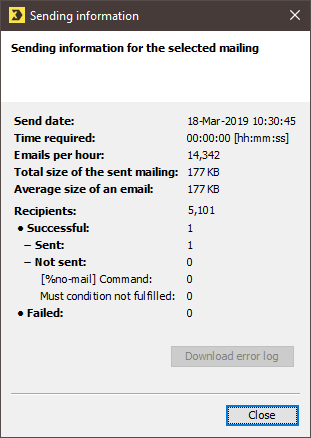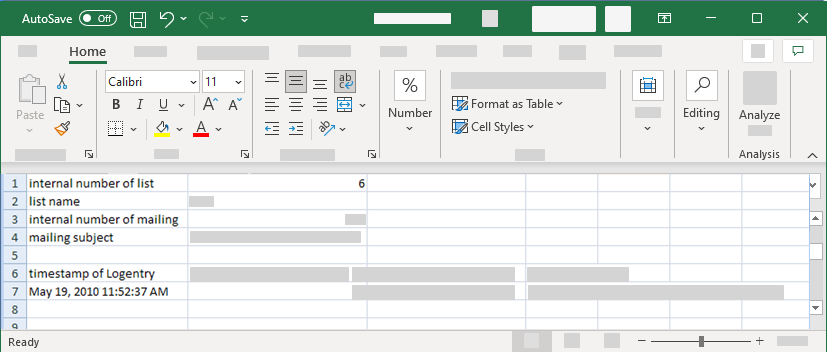Note: To view general information on the sending of the mailing, select the mailing in the table on the mailing list tab >![]() Mailings agent > Mailings tab. Below the table, in the Details area, you can view, for example, the send status, the target group, the mailing ID and when the mailing was last modified.
Mailings agent > Mailings tab. Below the table, in the Details area, you can view, for example, the send status, the target group, the mailing ID and when the mailing was last modified.
Step by step
- Select the mailing in the table on the mailing list tab >
 Mailings agent > Mailings tab.
Mailings agent > Mailings tab. -
Click the
 (Display sending information) button.
(Display sending information) button.The sending information appears in a dialog box.
The dialog box displays information on sending such as the send date, send duration, emails sent per hour, average send volume, average size of a mail and number of recipients. The following additional information is available on the recipients:
- Successful: Number of emails successfully sent or held back, according to your settings
- Sent: Number of recipients the mailing was successfully sent to
- Not sent: Number of recipients the mailing was not sent to due to the [%no-mail] command or the Must condition (as requested)
- [%no-mail] command: Number of recipients the mailing was successfully not sent to due to the [%no-mail] command
- Must condition not fulfilled: Number of recipients the mailing was not sent to (as requested) due to the Must condition
- Failed: Number of failed processings (for example, number of emails that could not be successfully delivered)
-
If the dialog box indicates that failed processings have occurred, you can view the error log by clicking the Download error log button in the dialog box. The error log is available for viewing for up to 30 days after the mailing has been sent.
The upper section of the log file contains general details on the mailing list and the mailing:
- internal number of list: Identification number of the mailing list
- list name: Name of the mailing list
- internal number of mailing: Identification number of the mailing
- mailing subject: Subject of the mailing
A list of all recipients the mailing could not be sent to follows:
- timestamp of log entry: Date of the log entry
- internal number of recipient: Identification number of the recipient
- email address of recipient: Email address of the recipient
- reason for logging: Reason for the log entry ("[xxx,MUST] condition not satisfied by this recipient", "[%no-mail] tag encountered for this recipient."; "Mail could not be built correctly"; "Mail has been delivered, but the address has been rejected by mailserver"; "Sending of mail to this recipient has failed"; "Recipient could not be found (perhaps deleted while sending?)"; "Sending of mailing has been interrupted. Mails have not been sent to following recipient-ids")
- Close the dialog box.
- You have successfully viewed the sending information.
Inxmail Professional:
2 possible use cases
Depending on your contract, you might use Inxmail Professional in different ways:
-
As part of the Inxmail platform: You use newsletters & campaigns as your main tool for creating and sending newsletters. Inxmail Professional only serves as a recipient database and configuration tool in the background.
We are constantly expanding the functionality of “Newsletters & Campaigns”. Check out newsletters & campaigns section to find out if the feature you are looking for might already be available there.
-
Full scope: You use the legacy tool Inxmail Professional as your main tool for creating and sending newsletters.
Did you not find what you were looking for?
-
Send us your feedback.