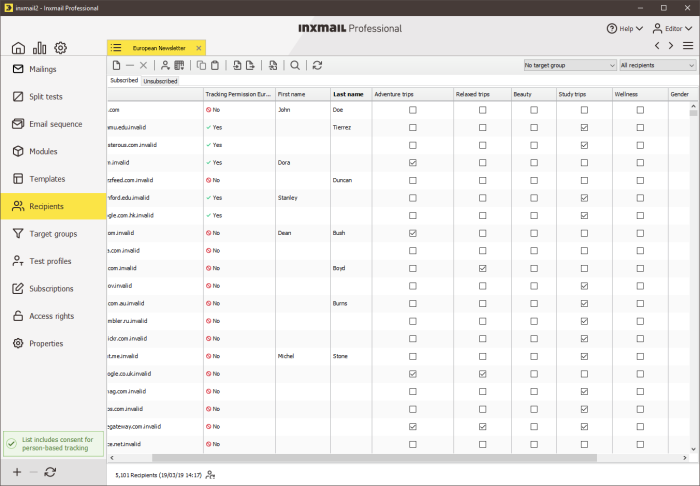After the recipient has sent the survey, Inxmail Professional saves the survey result in the corresponding columns of the recipient table.
You can create an Analysis of recipient data on the ![]() (Reports) tab. Select the appropriate indicator under Recipient attribute. The default setting for the maximum number of report values displayed is 20. Now click the Generate report button. The desired analysis graphic is displayed. Alternatively, you can export the analysis of the recipient data using the
(Reports) tab. Select the appropriate indicator under Recipient attribute. The default setting for the maximum number of report values displayed is 20. Now click the Generate report button. The desired analysis graphic is displayed. Alternatively, you can export the analysis of the recipient data using the ![]() (Export report) button. You can then open the analysis in Excel, for example, for further processing.
(Export report) button. You can then open the analysis in Excel, for example, for further processing.