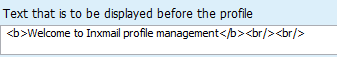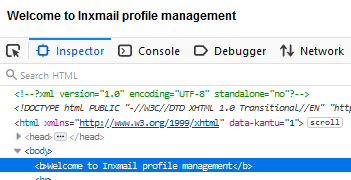Step by step
To adjust the heading, proceed as follows:
-
Open the Text that is to be displayed before the profile element in the Style main element.
HTML commands have already been inserted for the text. The opening and closing <b> tags ensure that the text is displayed in bold. The two <br> tags that follow generate two line breaks after the text.
-
Select the heading in the browser using the
 inspect tool in your Web developer tools. The corresponding HTML code is highlighted.
inspect tool in your Web developer tools. The corresponding HTML code is highlighted. -
The HTML tags from the text field are displayed here. Adjust the predefined code in the Web page editor to have more design options. Change the code as follows:
In HTML, a heading is displayed through one of the following elements: h1, h2, h3 to h6. The element h stands for heading.
HTML differentiates six heading levels in order to reproduce hierarchical structures in documents.
-
You can now use the h1 tag to specify any CSS instructions of your choice in the Stylesheet element under Style. Change the font size, set the text to bold and allocate space below:
Copyh1{
font-size: 18px;
font-weight: bold;
margin: 0 0 20px 0;
}
- You have adjusted the heading.
Inxmail Professional:
2 possible use cases
Depending on your contract, you might use Inxmail Professional in different ways:
-
As part of the Inxmail platform: You use newsletters & campaigns as your main tool for creating and sending newsletters. Inxmail Professional only serves as a recipient database and configuration tool in the background.
We are constantly expanding the functionality of “Newsletters & Campaigns”. Check out newsletters & campaigns section to find out if the feature you are looking for might already be available there.
-
Full scope: You use the legacy tool Inxmail Professional as your main tool for creating and sending newsletters.
Did you not find what you were looking for?
-
Send us your feedback.