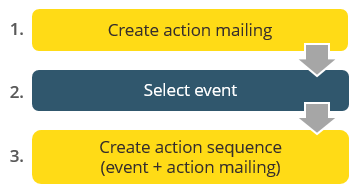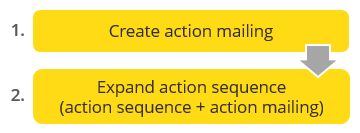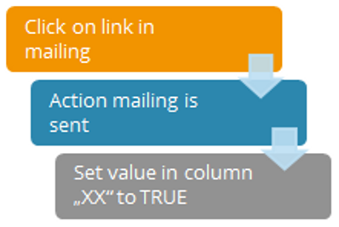As with timed trigger mailings, action mailings are sent by the system automatically. However, the event leading to the dispatch of the action mailing is not time-determined. Instead, the sending of action mailings is triggered by the recipient or their email account.
General procedure
For action mailings, select the Action mailing mailing type in the startup dialog. You can then create (Mailings (Redaktion)), check (Mailings (Prüfung)) and approve (Mailings (Freigabe)) the action mailing in the same way as for standard mailings.
You must activate the action mailing before it can be sent. In other words, you must either combine the action mailing with an event, whereby a new action sequence is created (Überblick Aktionsmailings), or you must integrate the action mailing into an already existing action sequence (Überblick Aktionsmailings).
Option 1
Option 2
Inxmail Professional:
2 possible use cases
Depending on your contract, you might use Inxmail Professional in different ways:
-
As part of the Inxmail platform: You use newsletters & campaigns as your main tool for creating and sending newsletters. Inxmail Professional only serves as a recipient database and configuration tool in the background.
We are constantly expanding the functionality of “Newsletters & Campaigns”. Check out newsletters & campaigns section to find out if the feature you are looking for might already be available there.
-
Full scope: You use the legacy tool Inxmail Professional as your main tool for creating and sending newsletters.
Did you not find what you were looking for?
-
Send us your feedback.