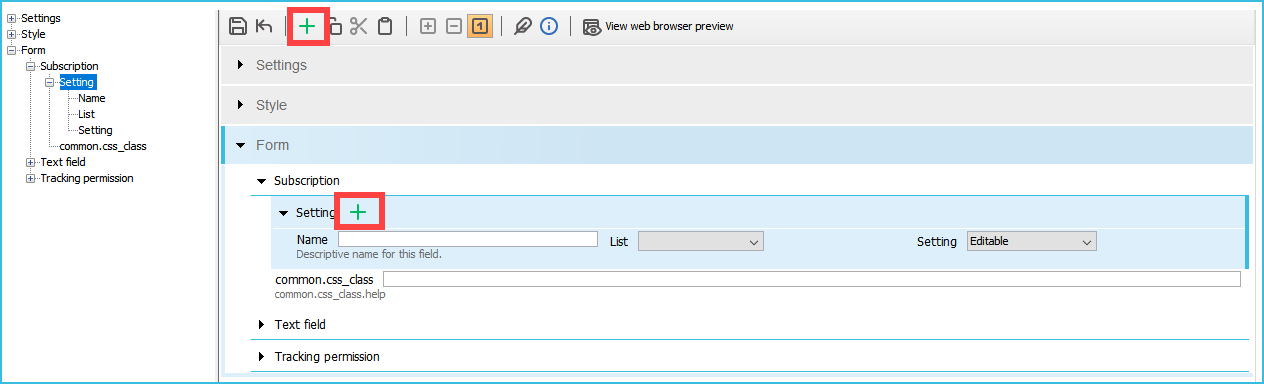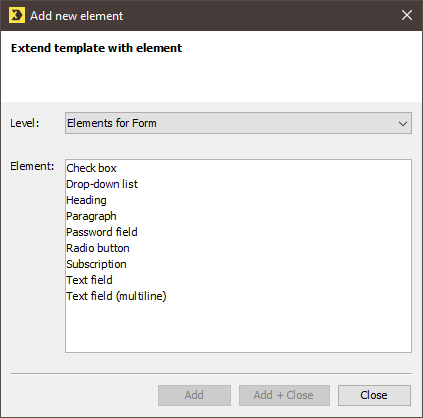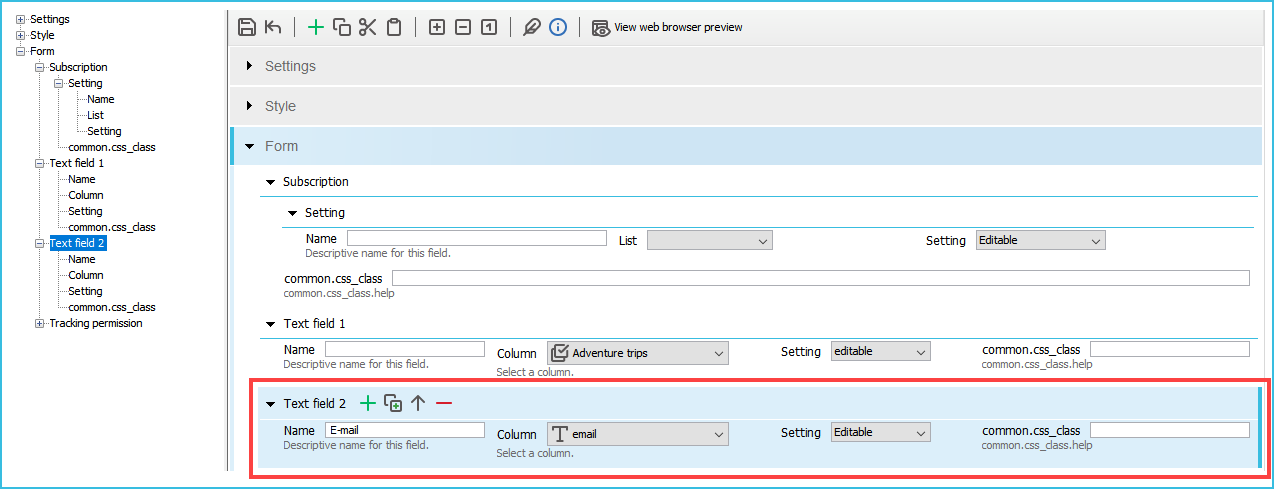Step by step
To add an input field (text field) to a Form main element, proceed as follows:
- Open the Web page editor.
- Select the Form main element.
-
Click
 Add element on the toolbar.
Add element on the toolbar.or
Click
 Add element after the name of the main element.
Add element after the name of the main element.The Add new element dialog box is displayed.
- Select Text field.
- Confirm the dialog box by clicking Add + Close.
-
A further input field (text field) is displayed in the Form main element.
- You have added an input field (text field) to a form.