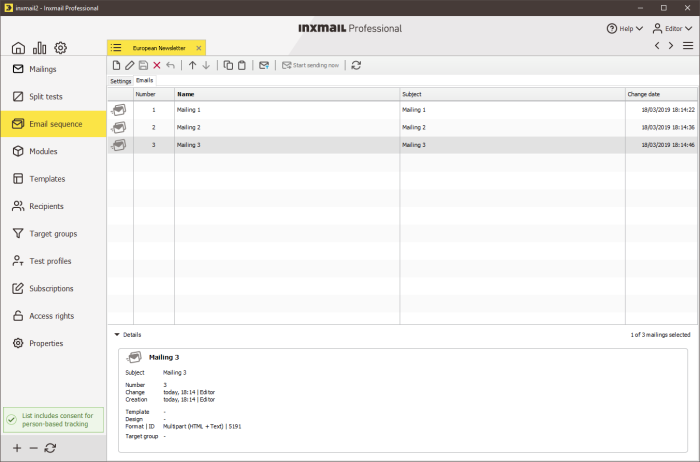Displaying and sorting the email sequence mailings table
Step by step
-
On the tab of the (standard) mailing list, click the
 Email sequence agent > Emails tab.
Email sequence agent > Emails tab.The table shows an overview of existing email sequence mailings.
- To sort the table by columns, double-click the relevant column header, for example, Name.
- The email sequence mailings are displayed sorted in the table.
Additional information
The order of the email sequence mailings in the table corresponds to the order in which the email sequence mailings are sent within the email sequence.
The Number column gives the position of each email sequence mailing in the sending sequence.
The following symbols may be shown in front of the email sequence mailing in the table:
-
 symbol: Email sequence mailing that is sent to all recipients in the mailing list
symbol: Email sequence mailing that is sent to all recipients in the mailing list -
 symbol: Email sequence mailing that is sent only to recipients who belong to one or more target groups
symbol: Email sequence mailing that is sent only to recipients who belong to one or more target groups
When you select an email sequence mailing in the table, further information on the email sequence mailing is displayed in the ‘Details’ section beneath the table (for example, you can see which template was used (if any), the format in which the email sequence mailing was created and the email sequence mailing ID).