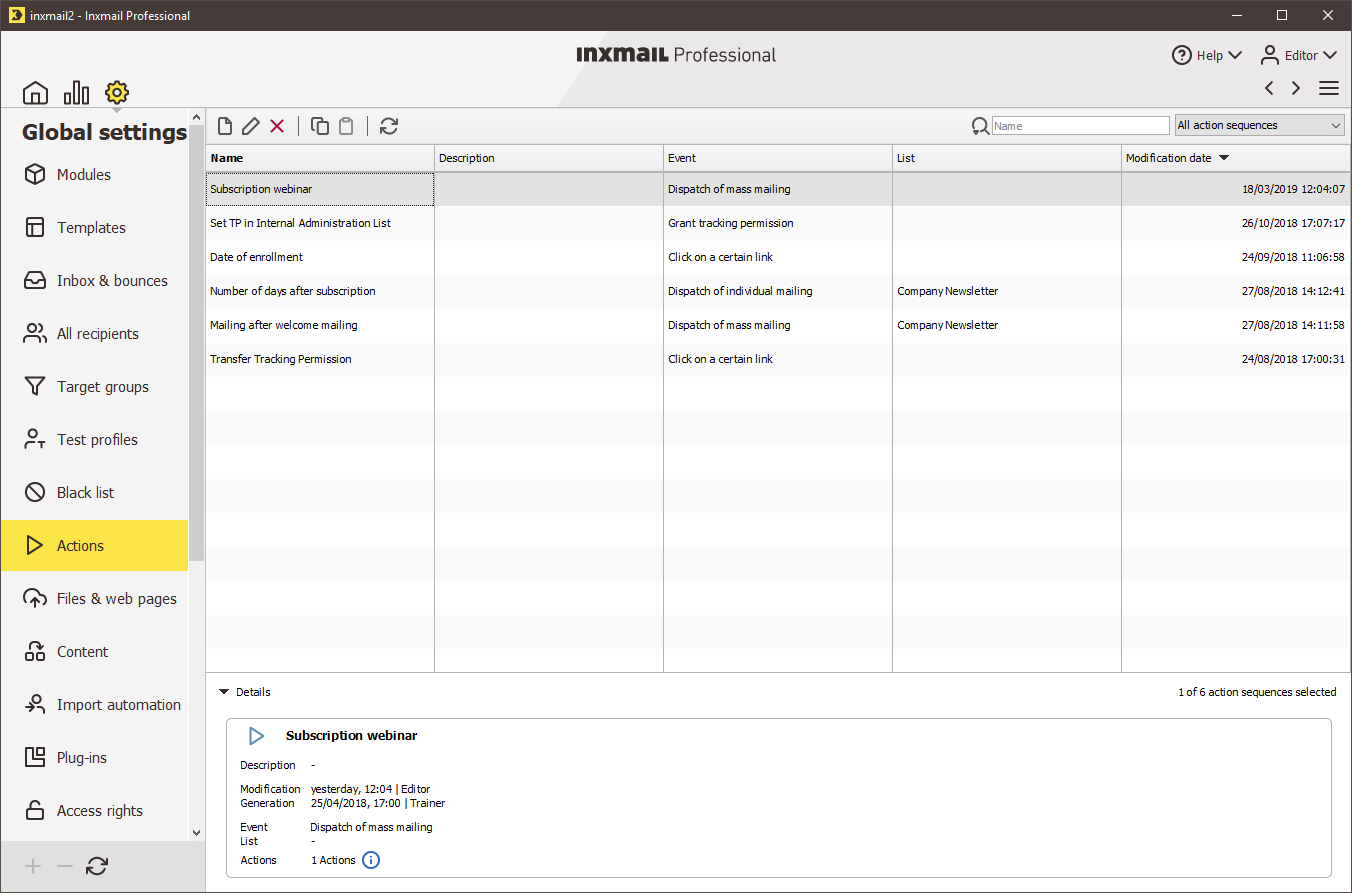Step by step
-
On the
 (Global Settings) tab, click the
(Global Settings) tab, click the  Actions agent.
Actions agent.
The table shows an overview of all the action sequences created in your system.If you select an action sequence in the table, further information on the action sequence is displayed in the Details section beneath the table (for example, you can see the event and the actions of the action sequence; if ‘Click on a certain link’ was selected as the event for an action sequence, the action ID is displayed).
- To sort the table by columns, double-click the relevant column header, for example, Name.
- The action sequences are displayed sorted in the table.