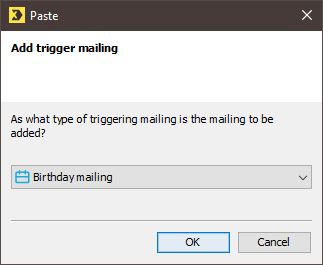Step by step
- On the tab of the mailing list, click the
 Mailings agent > Mailings tab.
Mailings agent > Mailings tab.
The mailing overview is displayed. - Highlight the standard mailing that you would like to convert to a trigger mailing.
- Click the
 (Copy) button.
(Copy) button. - Click the Trigger mailings tab.
-
Click the
 (Paste) button.
(Paste) button.A dialog box appears.
- Use the drop-down list to select the type of trigger mailing into which you would like to convert the standard mailing.
- The mailing that you have converted will be displayed at the top of the mailing overview.
Additional information
Rename trigger mailing
The name of the converted mailing will be Copy of <name of original mailing>. You can rename the mailing by clicking the ![]() (Rename trigger mailing) button.
(Rename trigger mailing) button.
Configuring converted trigger mailings
Configure the time settings for timed trigger mailings in the ![]() Dispatch workflow step.
Dispatch workflow step.
Inxmail Professional:
2 possible use cases
Depending on your contract, you might use Inxmail Professional in different ways:
-
As part of the Inxmail platform: You use newsletters & campaigns as your main tool for creating and sending newsletters. Inxmail Professional only serves as a recipient database and configuration tool in the background.
We are constantly expanding the functionality of “Newsletters & Campaigns”. Check out newsletters & campaigns section to find out if the feature you are looking for might already be available there.
-
Full scope: You use the legacy tool Inxmail Professional as your main tool for creating and sending newsletters.
Did you not find what you were looking for?
-
Send us your feedback.