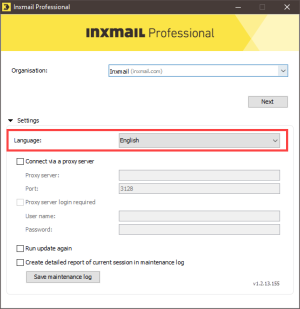Step by step
To change the language setting in Inxmail Professional, proceed as follows:
-
Start Inxmail Professional.
The first login dialog box is displayed.
-
Click Settings.
The Settings section is displayed.
- Select the relevant language in the Language drop-down list.
-
Click Next.
The second login dialog box is displayed.
- Click Login.
- Inxmail Professional now starts in the language you have set.
Inxmail Professional saves the language setting on your computer and opens the login dialog box in this language during subsequent logins (from your computer). You can change the language again at any time.