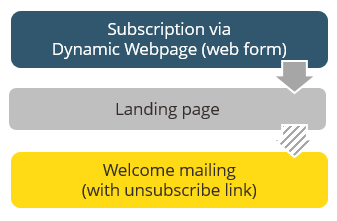Single or confirmed opt-in (simple subscription)
|
Description of subscribe procedure step |
Necessary settings |
|---|---|
|
The interested party enters their subscription data on your web page. |
|
|
A landing page informs the interested party that they have been subscribed. |
Create a landing page (either manually or using the JSP ‘Subscription’ template in Inxmail Professional, JSP ‘Subscription’ template). |
|
Optional for single opt-in, mandatory for confirmed opt-in: The interested party receives a welcome mailing containing an unsubscribe link that they can use to unsubscribe again in case they have subscribed by mistake or have been subscribed by another person. |
Optional for single opt-in, mandatory for confirmed opt-in: |