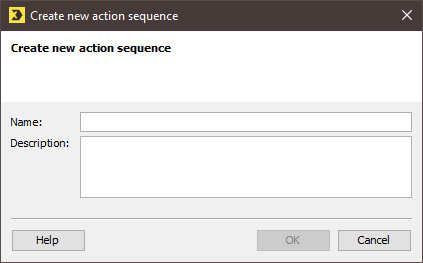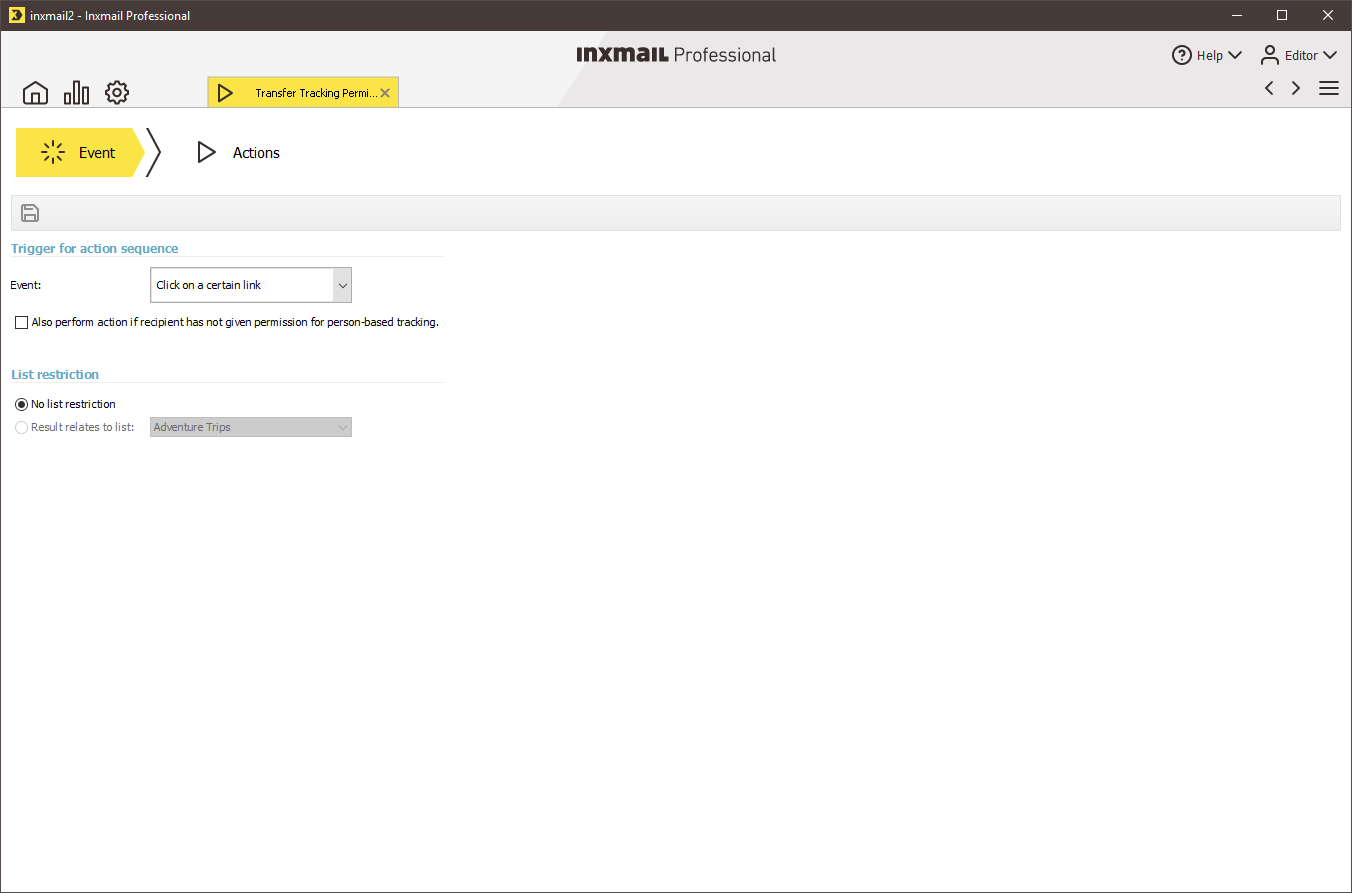Step by step
-
On the
 (Global settings) tab >
(Global settings) tab >  Actions agent, click the
Actions agent, click the  (Create new action sequence) button.
(Create new action sequence) button.A dialog box appears.
- Specify a (unique) name for the action sequence.
-
You can enter a description for the action sequence.
The description of the action sequence appears in the Actions agent
 Actions, in the Details section beneath the table.
Actions, in the Details section beneath the table. -
Confirm the dialog box by clicking OK.
The action sequence opens in a new tab for editing.
- You have created a new action sequence and can now set it up.