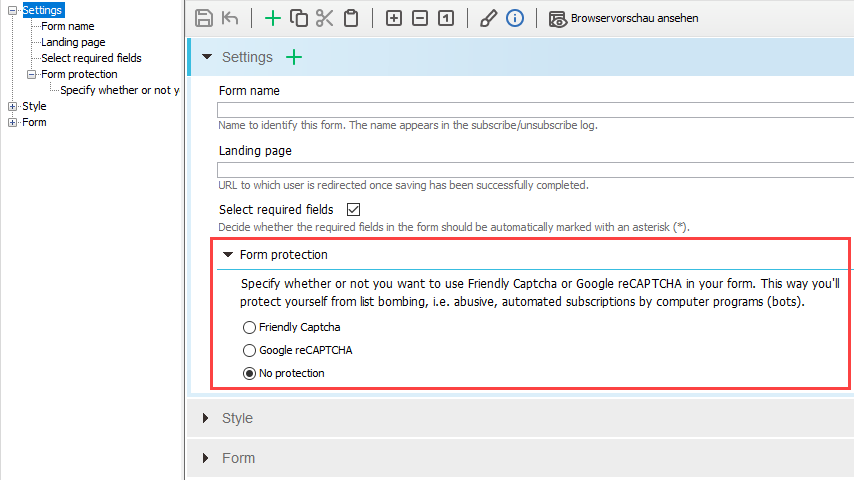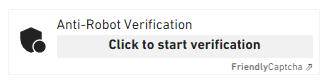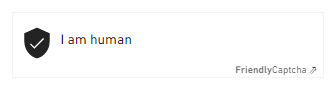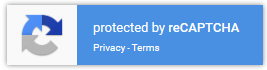Protect your dynamic website from abusive automated subscriptions generated by computer programs (bots).
You can choose between:
-
Friendly Captcha
-
Google reCAPTCHA
-
No protection
The captcha functionality is available in the settings for the dynamic 'Subscription' Web page under Form Protection.
Available only for newly created web pages: The Form Protection section is not an element to be added separately in the settings. If you do not see the Form Protection section, this means, you are using an outdated version of the 'Subscription' Web page. In this case, you need to create a new ‘Subscription’ Web page. Simply copying an existing web page is not sufficient.
Only for 'Subscription' Web page: you can use the captcha functionality only within the 'Subscription' Web page. Other dynamic websites do not provide captcha functionality.
Further information
Select Friendly Captcha to include Friendly Captcha into your 'Subscription' Web page.
The deployed version of Friendly Captcha automatically determines whether a human or a computer program is visiting a website based on algorithms. Unlike Google reCAPTCHA, Friendly Captcha operates completely and exclusively in the background. No need to recognize objects in pictures or decipher slurred words. For more information, please visit: .
On the web page, only a captcha icon will be displayed:
|
Standard view |
|
Validation successful |
|---|---|---|
|
|
To enable Friendly Captcha, you just need to select Friendly Captcha. You do not need to register with Friendly Captcha or request credentials for Friendly Captcha.
Privacy
Friendly Captcha is an alternative to Google reCAPTCHA. Use Friendly Captcha (like all third-party software) only in consultation with your privacy officer to ensure that you comply with current privacy laws.
Additional information
Select Google reCAPTCHA to include Google reCAPTCHA into your ‘Subscription’ Web page.
The version of Google reCAPTCHA used determines automatically (based on algorithms) whether a person or a computer program is visiting a Web page. Tests in which objects have to be recognised in images or unclearly written words need to be decoded are not usually necessary. On the Web page, usually only the reCAPTCHA symbol is displayed.
|
|
To enable Friendly Captcha, you just need to select Friendly Captcha. You do not need to register with Google or request credentials for Google reCAPTCHA.
Privacy
If you decide to use Google reCAPTCHA, you need to inform your (potential) recipients of this. You can do so using the following text, for example:
In order to ensure sufficient data security when transmitting forms and screens (such as the registration screen for our newsletter), we use the reCAPTCHA service from Google Inc. This service lets us ensure that entries are made by a natural person and not by automated software (bot). When using reCAPTCHA and the built-in Google Fonts, the IP address of the website visitor and possibly other data required by Google for the reCAPTCHA service are transmitted to Google. The Google Inc. Privacy Policy, which differs from our data privacy statement, applies here. Further information on the Google Inc. Privacy Policy is available at https://policies.google.com/privacy or https://www.google.com/intl/en/policies/privacy/.
In addition, consult with your data protection officer to ensure that you comply with current privacy laws.
Additional information
You can find further information on Google reCAPTCHA under the following link: Google reCAPTCHA.
If you select No Protection (or leave the default No Protection setting unchanged), your dynamic Web page will not be protected against so-called list-bombing attacks, i.e. computer programs (bots) can carry out abusive, automated subscriptions.
We recommend you to activate form protection.
Privacy: Consult with your privacy officer before choosing to use Friendly Captcha or Google reCAPTCHA.
Inxmail Professional:
2 possible use cases
Depending on your contract, you might use Inxmail Professional in different ways:
-
As part of the Inxmail platform: You use newsletters & campaigns as your main tool for creating and sending newsletters. Inxmail Professional only serves as a recipient database and configuration tool in the background.
We are constantly expanding the functionality of “Newsletters & Campaigns”. Check out newsletters & campaigns section to find out if the feature you are looking for might already be available there.
-
Full scope: You use the legacy tool Inxmail Professional as your main tool for creating and sending newsletters.
Did you not find what you were looking for?
-
Send us your feedback.