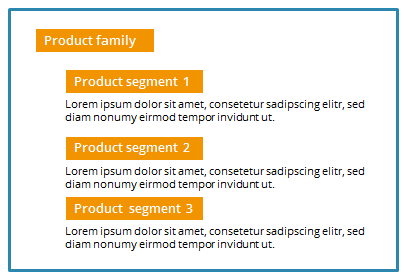You can store placeholders in modules. You define the values of the placeholders outside the module when editing the mailing in the ![]() Editing workflow step. This enables you to vary the content of a module at the time of editing, without having to edit the actual module. In some application scenarios, this can reduce the number of required modules.
Editing workflow step. This enables you to vary the content of a module at the time of editing, without having to edit the actual module. In some application scenarios, this can reduce the number of required modules.
Entering placeholders in the module
Placeholders in a module must be enclosed by square brackets. The placeholders must be preceded by the @ and $ signs:
[@$Placeholder]
You can use as many placeholders as required in a module. You can assign any names to the placeholders.
Assigning values to placeholders
First insert the module at the desired place in the mailing:
[@Dynamic module]
Append the placeholder(s) with the desired values within the square brackets. The placeholders must be preceded by a $ sign. They are separated by a semicolon:
[@Dynamic module; $Placeholder="Women’s clothing"]
If you want to assign a fixed value to a placeholder, the value must be enclosed in inverted commas:
[@Dynamic module; $Placeholder="Women’s clothing"]
If you want to assign a variable value from the recipient table to a placeholder, the value must be enclosed in inverted commas and square brackets:
[@Dynamic module; $Placeholder="[Women’s clothing]"]
Note: Whether you wish to assign a fixed or variable value to a placeholder can be decided anew for each mailing.
All placeholders used in the module must be filled with values when used in a mailing. If this is not the case, a corresponding error message is displayed.
Example
The following example describes a module that contains both identical components and components that vary for each mailing dispatch. Stylised, the module appears as follows:
The Product family placeholder is to be filled with a value from the recipient table. The Product segment 1 to 3 placeholders are filled with values by the editor at the time of creating the mailing.
Text and syntax in the module
We are pleased to inform you about new developments concerning the [@$Product family 1] .
The [@$Product family 1] now includes the following new product segments:<br/>
[@$Product segment 1]<br/>
Lorem ipsum dolor sit amet, consetetur sadipscing elitr, sed diam nonumy eirmod tempor invidunt ut.
[@$Product segment 2]<br/>
Lorem ipsum dolor sit amet, consetetur sadipscing elitr, sed diam nonumy eirmod tempor invidunt ut.
[@$Product segment 3]<br/>
Lorem ipsum dolor sit amet, consetetur sadipscing elitr, sed diam nonumy eirmod tempor invidunt ut.Syntax in the mailing
[@Product family_Product segment; $Product family 1="[Product family 1]"; $Product segment 1="Jackets"; $Product segment 2="Trousers"; $Product segment 3="Clothes"]Inxmail Professional:
2 possible use cases
Depending on your contract, you might use Inxmail Professional in different ways:
-
As part of the Inxmail platform: You use newsletters & campaigns as your main tool for creating and sending newsletters. Inxmail Professional only serves as a recipient database and configuration tool in the background.
We are constantly expanding the functionality of “Newsletters & Campaigns”. Check out newsletters & campaigns section to find out if the feature you are looking for might already be available there.
-
Full scope: You use the legacy tool Inxmail Professional as your main tool for creating and sending newsletters.
Did you not find what you were looking for?
-
Send us your feedback.