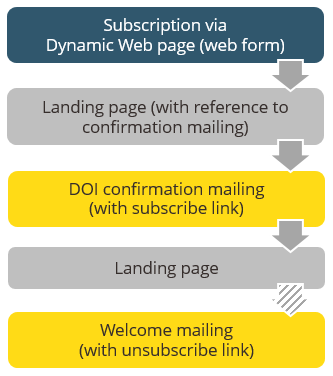|
Description of subscribe procedure step |
Necessary settings |
|---|---|
|
The interested party enters their subscription data on your web page. |
|
|
A landing page informs the interested party that a confirmation mailing has been sent to them and they must click the link (verify opt-in link) contained in the mailing to complete the subscription process. |
Create a landing page (either manually or using the JSP ‘Subscription’ template in Inxmail Professional, JSP ‘Subscription’ template). |
|
The interested party clicks the link in the confirmation mailing. |
Customise, approve and activate a confirmation mailing (Displaying, sorting and filtering the subscribe/unsubscribe mailings table). |
|
A (further) landing page informs the interested party that they have been subscribed. |
Create a landing page (either manually or using the JSP ‘Subscription’ template in Inxmail Professional, JSP ‘Subscription’ template). |
|
Optional: The interested party receives a welcome mailing containing an unsubscribe link. that they can use to unsubscribe again in case they have subscribed by mistake or have been subscribed by another person. |
Optional: Customise, approve and activate a welcome mailing (Displaying, sorting and filtering the subscribe/unsubscribe mailings table). |
The double subscription confirmation (subscription web page and confirmation mailing) of this double opt-in procedure ensures that data is not misused during the subscription process.
Recipients are only subscribed to a mailing list after they have confirmed their subscription.
Inxmail Professional:
2 possible use cases
Depending on your contract, you might use Inxmail Professional in different ways:
-
As part of the Inxmail platform: You use newsletters & campaigns as your main tool for creating and sending newsletters. Inxmail Professional only serves as a recipient database and configuration tool in the background.
We are constantly expanding the functionality of “Newsletters & Campaigns”. Check out newsletters & campaigns section to find out if the feature you are looking for might already be available there.
-
Full scope: You use the legacy tool Inxmail Professional as your main tool for creating and sending newsletters.
Did you not find what you were looking for?
-
Send us your feedback.