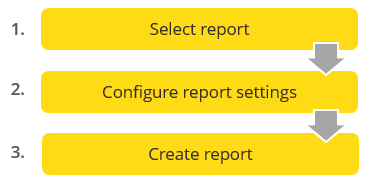Inxmail Professional:
2 possible use cases
Depending on your contract, you might use Inxmail Professional in different ways:
 Learn more
Learn more
-
As part of the Inxmail platform: You use newsletters & campaigns as your main tool for creating and sending newsletters. Inxmail Professional only serves as a recipient database and configuration tool in the background.
We are constantly expanding the functionality of “Newsletters & Campaigns”. Check out newsletters & campaigns section to find out if the feature you are looking for might already be available there.
-
Full scope: You use the legacy tool Inxmail Professional as your main tool for creating and sending newsletters.
Did you not find what you were looking for?
Creating reports
Reports are generally created in three steps. The desired report is selected first. The corresponding settings and restrictions are specified in the next step. Finally, the report is generated by clicking the Generate report button.
The report settings to be made differ depending on the context from which the report is selected. In some cases they may be omitted completely. This is the case, for example, if you select a particular report from the shortcut menu in a mailing. The corresponding report settings are already made simply through selection of the mailing.