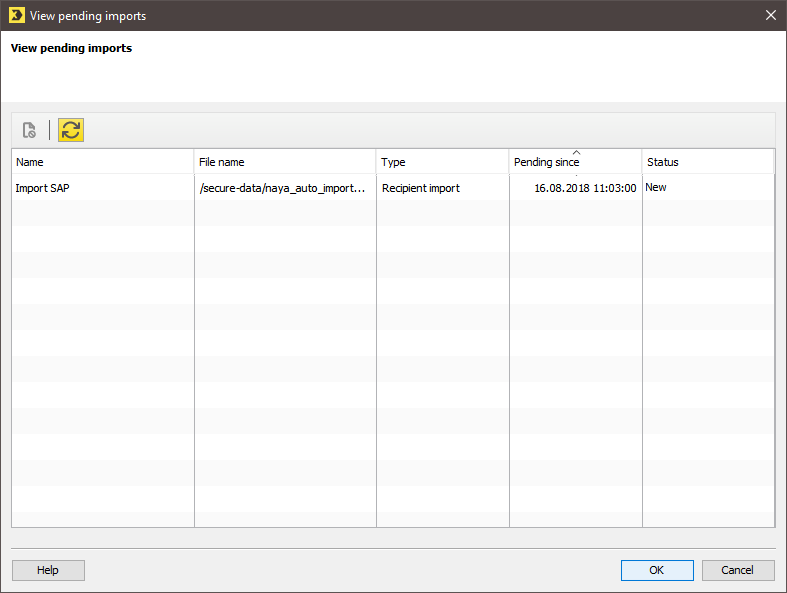You can view manually initiated imports as well as automatically triggered imports in the View pending imports dialog box.
Step by step
To view the pending imports, proceed as follows:
-
Click
 Import Automation in the toolbar on the
Import Automation in the toolbar on the  (Global settings) tab.
(Global settings) tab.You will be directed to the overview of imports.
-
Click
 (View pending imports).
(View pending imports).The View pending imports dialog box opens.
The dialog box displays all pending executions for the individual imports.
The following information is displayed in the table:
Name
Description
Name
The name of the import is displayed here.
File name
The name of the import file is displayed here with the path to the source directory.
Type
The import type is shown here. Possible values are:
- Recipients CSV Import
- Manual recipients import
Pending since
Displays the time at which the import execution entered the import queue.
- Click OK or Cancel to close the dialog box.
Status
This column displays the statuses of the pending import executions. Possible values are:
|
Column |
Description |
|---|---|
|
New |
The import file is placed in the queue. |
|
File is being retrieved |
The import file is being retrieved from the source directory. |
|
Ready for processing |
The import file has been retrieved from the source directory and can now be imported. |
|
Processing is running |
The import file is currently being imported. |
- You have now viewed the pending imports.
Inxmail Professional:
2 possible use cases
Depending on your contract, you might use Inxmail Professional in different ways:
-
As part of the Inxmail platform: You use newsletters & campaigns as your main tool for creating and sending newsletters. Inxmail Professional only serves as a recipient database and configuration tool in the background.
We are constantly expanding the functionality of “Newsletters & Campaigns”. Check out newsletters & campaigns section to find out if the feature you are looking for might already be available there.
-
Full scope: You use the legacy tool Inxmail Professional as your main tool for creating and sending newsletters.
Did you not find what you were looking for?
-
Send us your feedback.