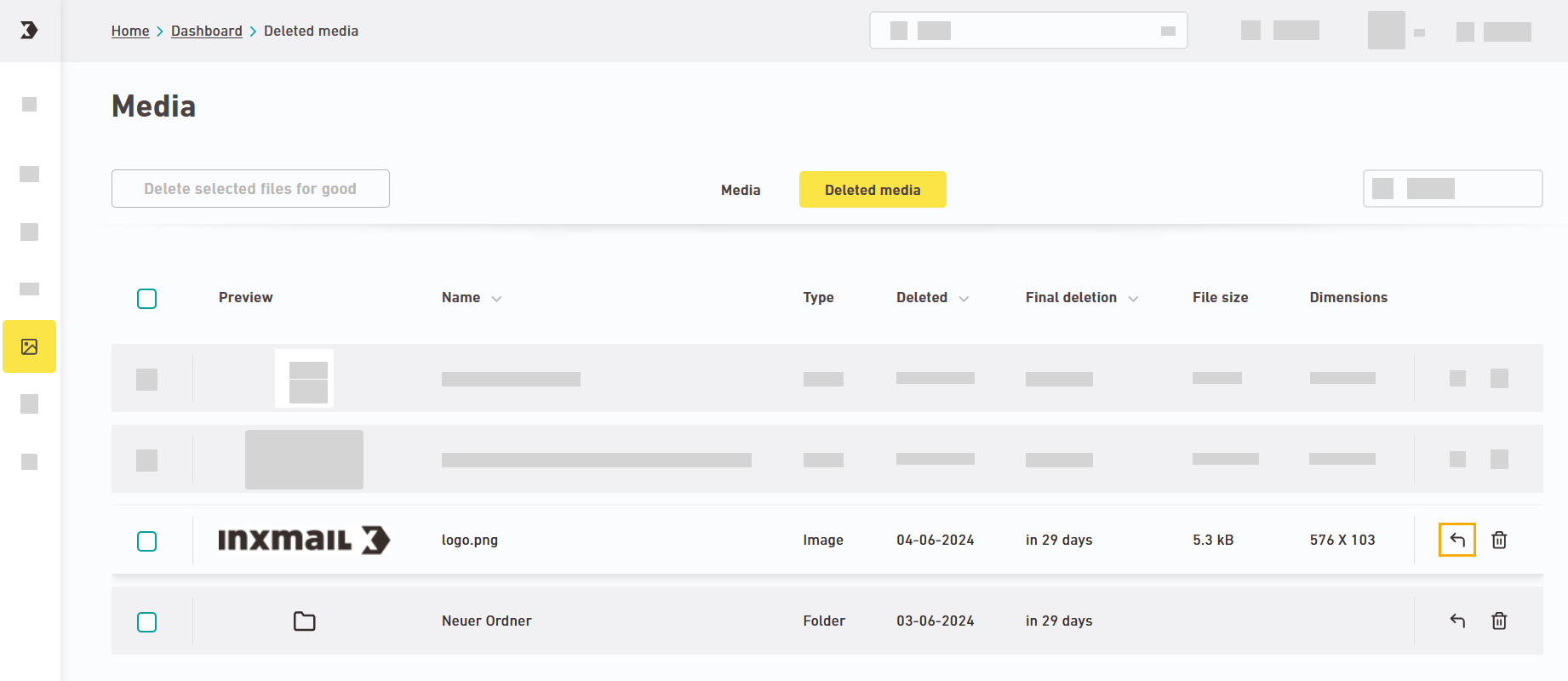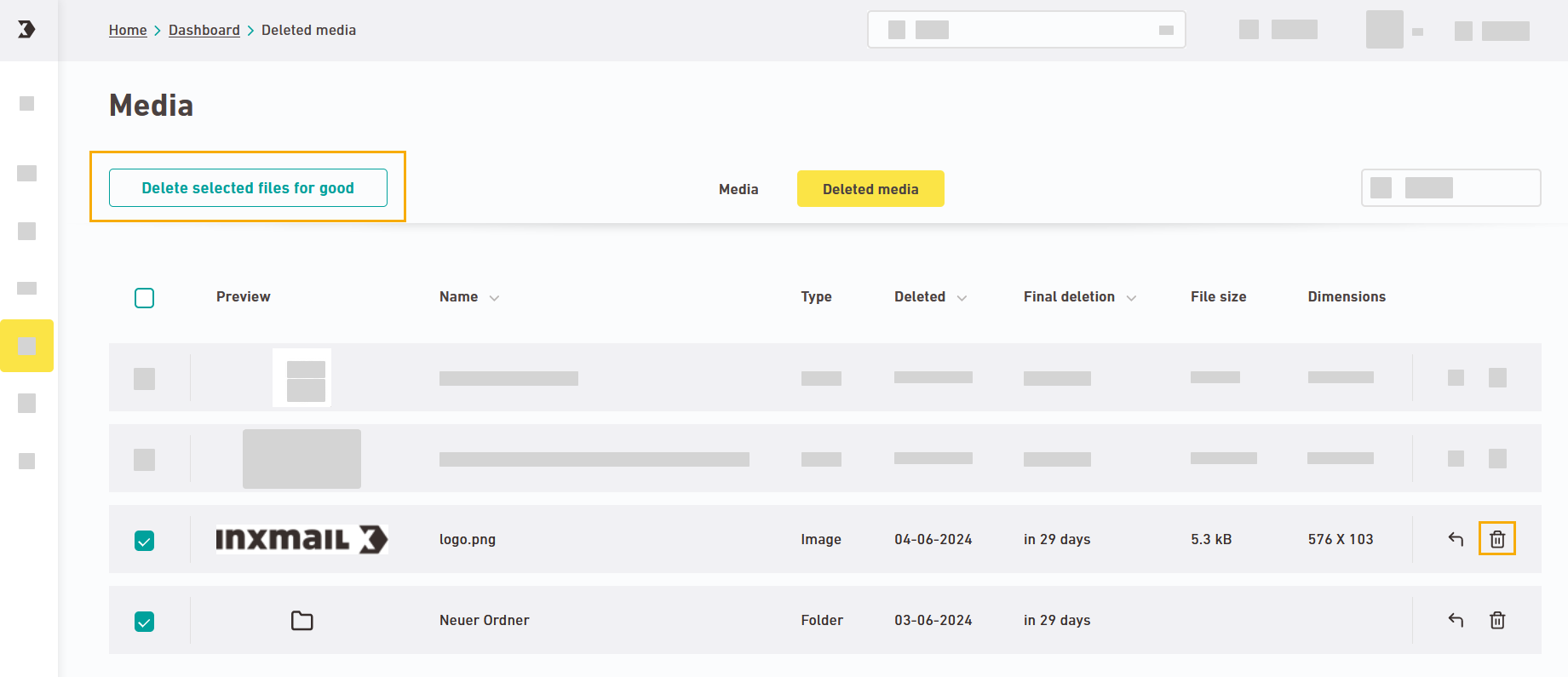If you delete images and other media, they will be stored in the "Deleted media" tab for 30 days. Within this time period, they will be displayed and sent correctly with your mailings. You can restore your media for 30 days. After that, they will be permanently deleted and disappear from your mailings.
![]() Delete
Delete
Select a folder or a medium. Then click ![]() "Delete" in the toolbar. The medium will be moved to the "Deleted media" tab. There it will be temporarily stored for 30 days before being permanently deleted.
"Delete" in the toolbar. The medium will be moved to the "Deleted media" tab. There it will be temporarily stored for 30 days before being permanently deleted.
Restore
Go to the "Deleted media" folder and click "Restore" for the folder or medium you want to restore. You can restore media and folders for 30 days after deletion.
![]() Delete for good
Delete for good
If you do not want to wait the 30 days until automatic deletion, you can also permanently delete your media manually in the "Deleted media" tab. Click ![]() "Delete" once again (for the folder or medium you want to delete) and confirm the following dialog. Another option is to select several media and click .
"Delete" once again (for the folder or medium you want to delete) and confirm the following dialog. Another option is to select several media and click .
- You have deleted or restored your media.
Did you not find what you were looking for?
-
Send us your feedback.