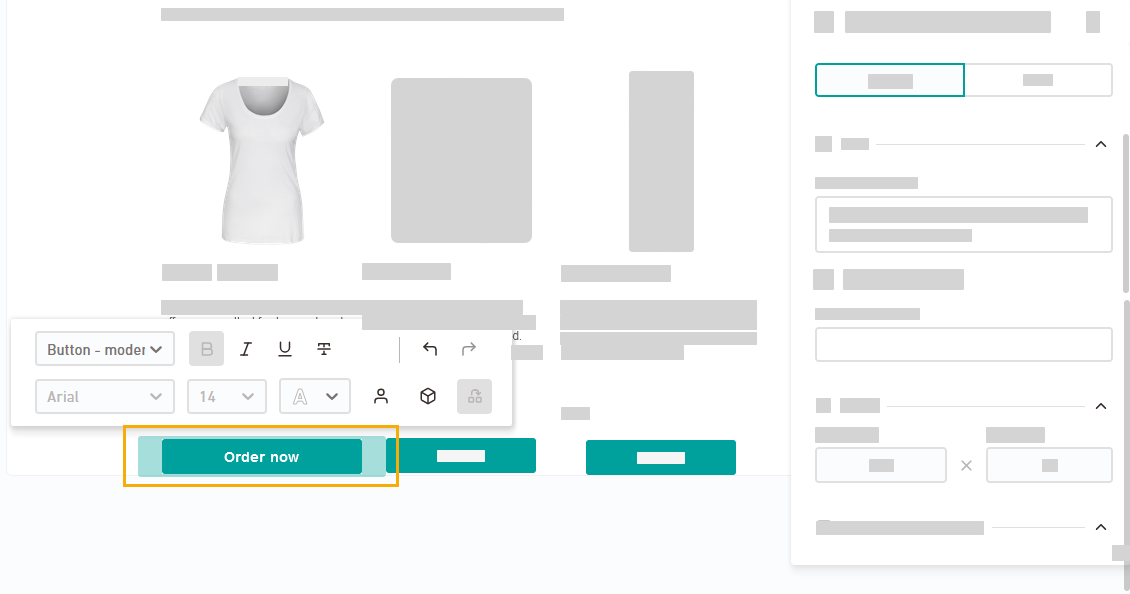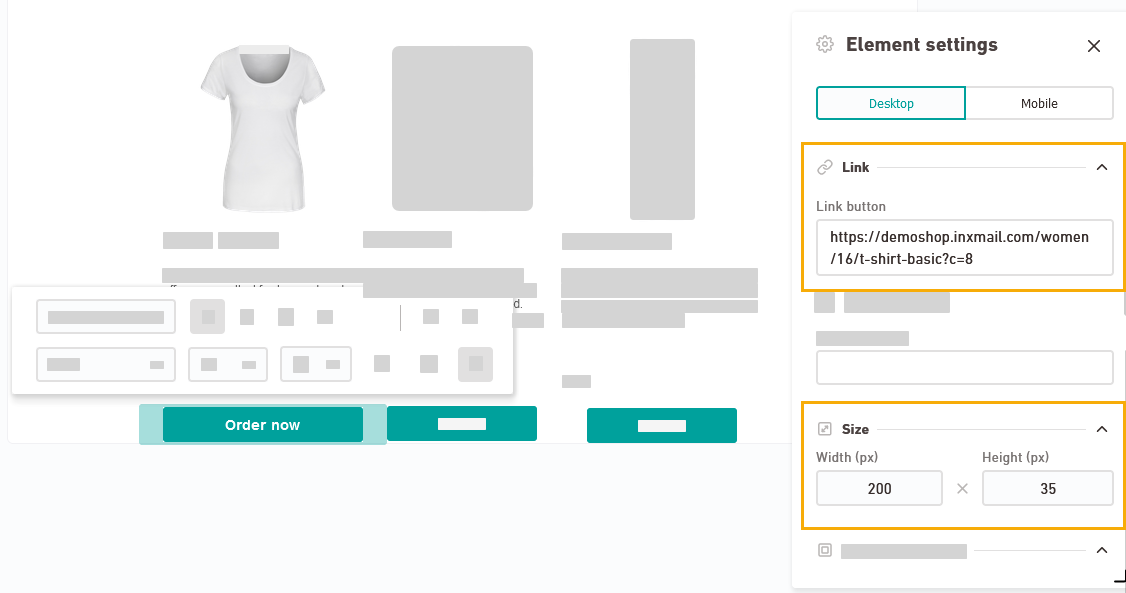Step by step
-
Open your
 mailing and select your button element so that it is highlighted in green.
mailing and select your button element so that it is highlighted in green. -
Make sure that the font color of your buttons differs from the background color of your container or mailing. This way, the clickable text will still be visible even if the button background is not displayed.
-
As an alternative, you can work with images as buttons: Create your image buttons outside of Inxmail New Xperience and link them to your landing page.
-
Change the button text like a normal text element.
-
Enter the button link and the button size as well as other element settings if necessary.
In IBM/Lotus Notes the button border and button background color will not be shown. If you know that many of your recipients work with Lotus Notes, we recommend that you:
Rounded corners
The GMX, Web.de, and IBM Lotus Notes email clients do not support rounded corners. Your buttons will be displayed as square buttons in these email clients.
- You edited your buttons.