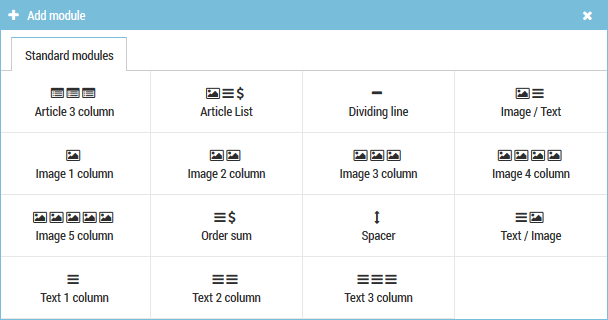Step by step
To insert a standard module into a mailing, proceed as follows:
- Open the mailing in the Mail Builder.
- Click the Insert new module button.
- The Add module dialog box is displayed.
- Click the module that you would like to insert into the mailing.
- You return to the mailing editor.
- You have inserted a standard module into a mailing.
Related topics