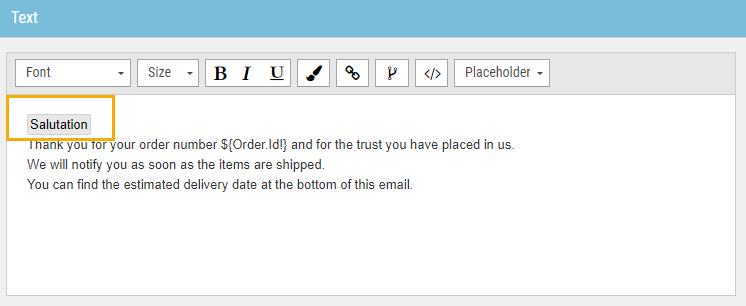Step by step
Proceed as follows to insert FreeMarker statements into your mailing:
- Click
 (Insert syntax) in the Inxmail Commerce text editor.
(Insert syntax) in the Inxmail Commerce text editor.The Insert syntax dialog box is displayed.
- Create the FreeMarker statements.
You can enter placeholders via the Placeholders list box.
- Enter a name for the syntax module in the Display name field.
The display name is shown in the text editor.
- Click Insert.
You return to the Inxmail Commerce text editor.
The syntax module is displayed with the previously assigned display name.
- You have entered syntax or a syntax module.
Related topics