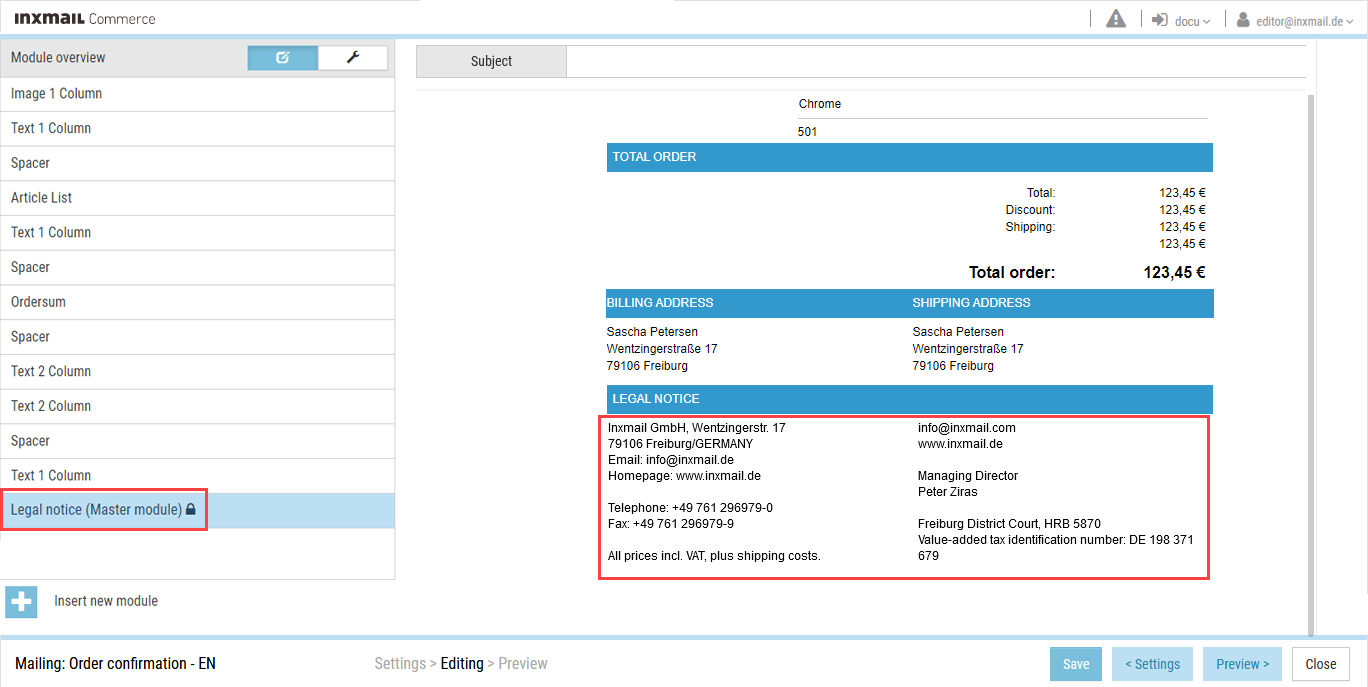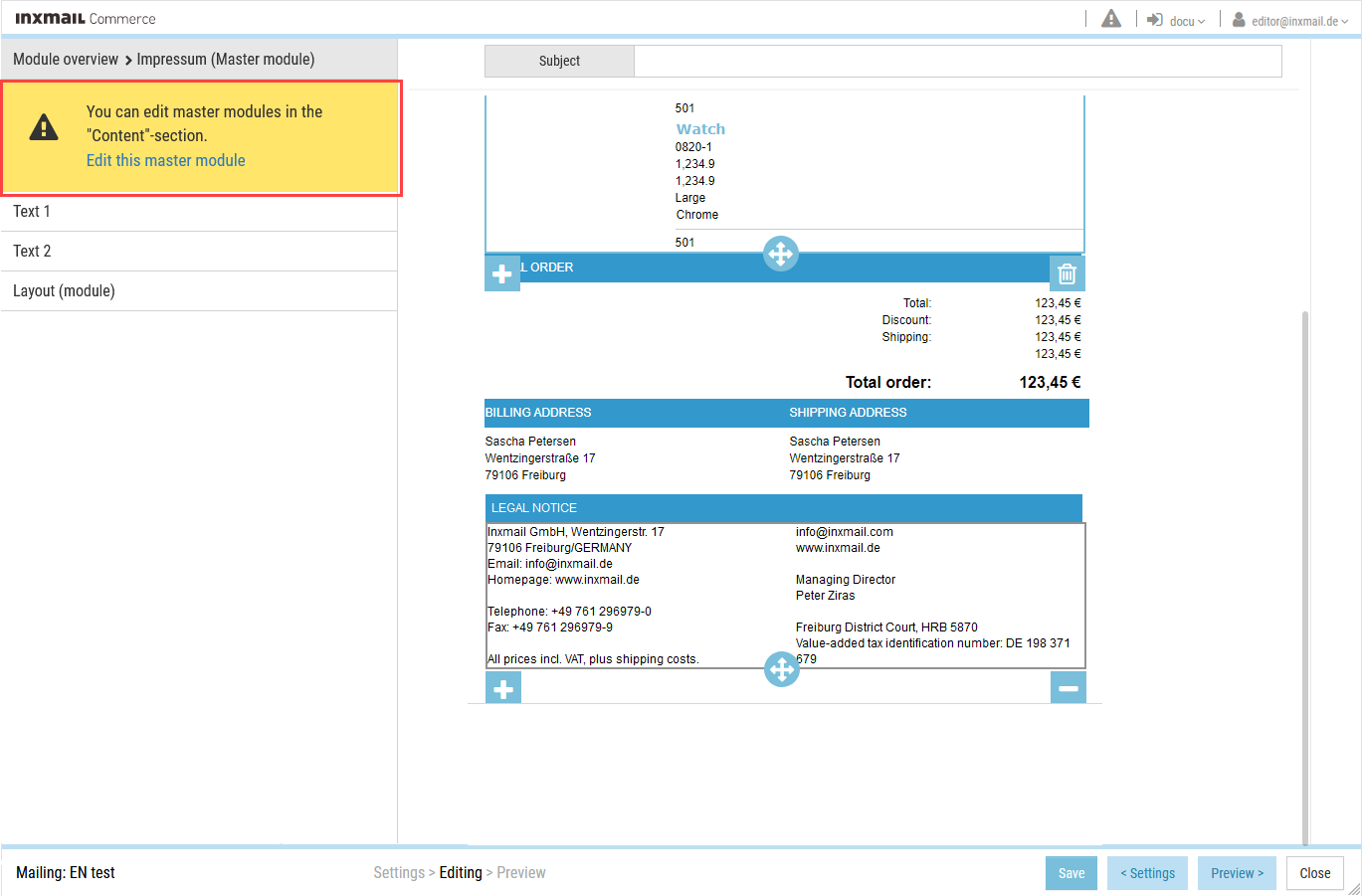You can differentiate between standard modules and master modules by means of visual characteristics.
Lock symbol
On the top level of the module overview, master modules are identified by the text Master module and the lock symbol.
Grey frame
Master modules are shown with a grey frame when you click them in the preview section.
‘Yellow module’
A yellow-coloured area is displayed in the module overview. It contains a link that allows you to open the master module in the module editor and edit it.