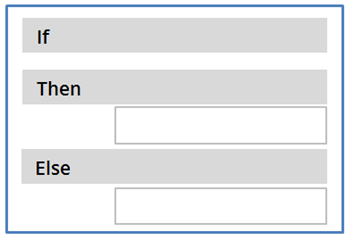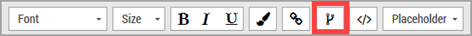You can add conditions within a mailing. In this way, you can determine that a particular text is integrated into a transactional email only if a predefined condition is fulfilled. The conditions relate to the event data that is transferred from the source system to Inxmail Commerce using the placeholders.
You can make particular texts dependent on the gender of the recipient or dependent on the order total, for example. Yes/No values are also possible. If, for example, your customer participates in a bonus or customer loyalty programme, you can output different texts from the ones for other customers.
If, Then, Else
The Configure condition dialog box consists of the If, Then and Else sections. They include text boxes, in which you can enter the texts.
You define the condition in the If section. All the placeholders of the event are available to you. Appropriate relational operators are available, depending on the placeholder’s data type.
If the placeholder is a Yes/No value, for example, then the relational operators is true and is false, among others, are available.
Starting the Configure condition dialog box
You start the Configure condition dialog box by clicking the ![]() icon on the toolbar of the text editor.
icon on the toolbar of the text editor.